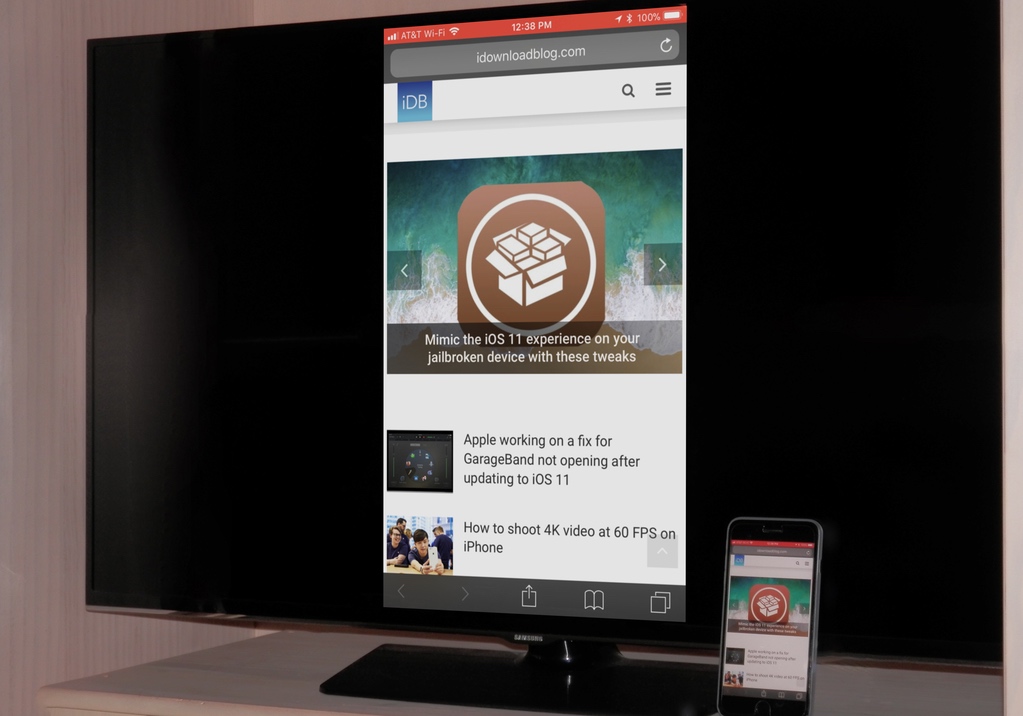Yes, it seems incredible but you can install WhatsApp on the new Nokia 3310. This feature phone, focused on disconnecting from everything and receiving only calls, has been smartphonized a bit more, and it is possible to use the best known instant messaging service worldwide.
If you have a new Nokia 3310 and want to know how to install WhatsApp on it, stay with us, since it is quite simple and fully functional (within your means).
The Nokia 3310 can use WhatsApp
If feature phones stand out for something, it is because they cannot use instant messaging services beyond SMS and because they cannot install external applications. However, the Nokia 3310 gives war even in this aspect and, as we read in Reddit, it is possible to install and operate WhatsApp in this terminal .
Its operating system is Nokia Series +30, and this is compatible with lite versions of WhatsApp. Simply, you must download WhatsApp for Nokia from the official page of the application, and install it. If this link does not work for you, you can try to download WhatsApp for Nokia in jar format, be sure it will not give you problems .
It's worth noting that Nokia 3310 have limited support for WhatsApp, as this version of WhatsApp is much more limited than the official WhatsApp Messenger app, but it will help us to communicate with our friends, acquaintances or family in this phone of such a reduced price.
How to Install WhatsApp on Nokia 3310 4G
The Nokia 3310 4G is an updated version of the classic Nokia 3310 that runs on YunOS, a custom operating system developed by Alibaba Group. This updated version supports 4G connectivity, which provides faster data transfer speeds compared to the original Nokia 3310.
The Nokia 3310 4G comes with a built-in WiFi module, which allows you to connect to a WiFi network and browse the internet or use compatible apps that require an internet connection. However, it's important to note that the Nokia 3310 4G is not a smartphone, and it has limited support for apps.
While the Nokia 3310 4G supports some basic apps such as Facebook and Twitter, it does not officially support WhatsApp. YunOS, the operating system that the Nokia 3310 4G runs on, is not a popular operating system and has limited support from app developers, including the developers of WhatsApp.
Therefore, if you need to use WhatsApp, it's best to use a smartphone that runs on a popular operating system such as Android, iOS, or Windows Phone.
Here are some frequently asked questions about using WhatsApp on the Nokia 3310:
Q: Can I install WhatsApp on the Nokia 3310?
A: No, the original Nokia 3310 does not support WhatsApp because it runs on Nokia's proprietary operating system, which is not compatible with the messaging app.
Q: Can I use WhatsApp on the Nokia 3310 4G?
A: While the Nokia 3310 4G supports some basic apps such as Facebook and Twitter, it does not officially support WhatsApp. YunOS, the operating system that the Nokia 3310 4G runs on, is not a popular operating system and has limited support from app developers, including the developers of WhatsApp.
Q: Is there any way to use WhatsApp on the Nokia 3310?
A: There is no official way to use WhatsApp on the Nokia 3310, but some third-party apps claim to provide WhatsApp functionality on the device. However, these apps may not be reliable, secure, or compatible with the Nokia 3310's hardware or software.
Q: Should I upgrade to a smartphone to use WhatsApp?
A: If you need to use WhatsApp, it's best to use a smartphone that runs on a popular operating system such as Android, iOS, or Windows Phone. There are many affordable smartphones available in the market today that can run WhatsApp, including some Nokia smartphones that run on Android.
Q: Can I use WhatsApp on the Nokia 8110 4G?
A: Yes, the Nokia 8110 4G, another retro-style Nokia phone released in 2018, supports WhatsApp. The phone runs on KaiOS, a feature phone operating system that supports popular apps including WhatsApp, Facebook, and Google Maps.Luke is passionate about fostering student involvement and connection. He studied psychology for his major and likes learning about the past. Luke aims to specialize in artificial intelligence and cybersecurity. .
Leave a reply
Your email address will not be published. Required fields are marked *Recent post

Examples of Using Wget Command for Windows and Linux
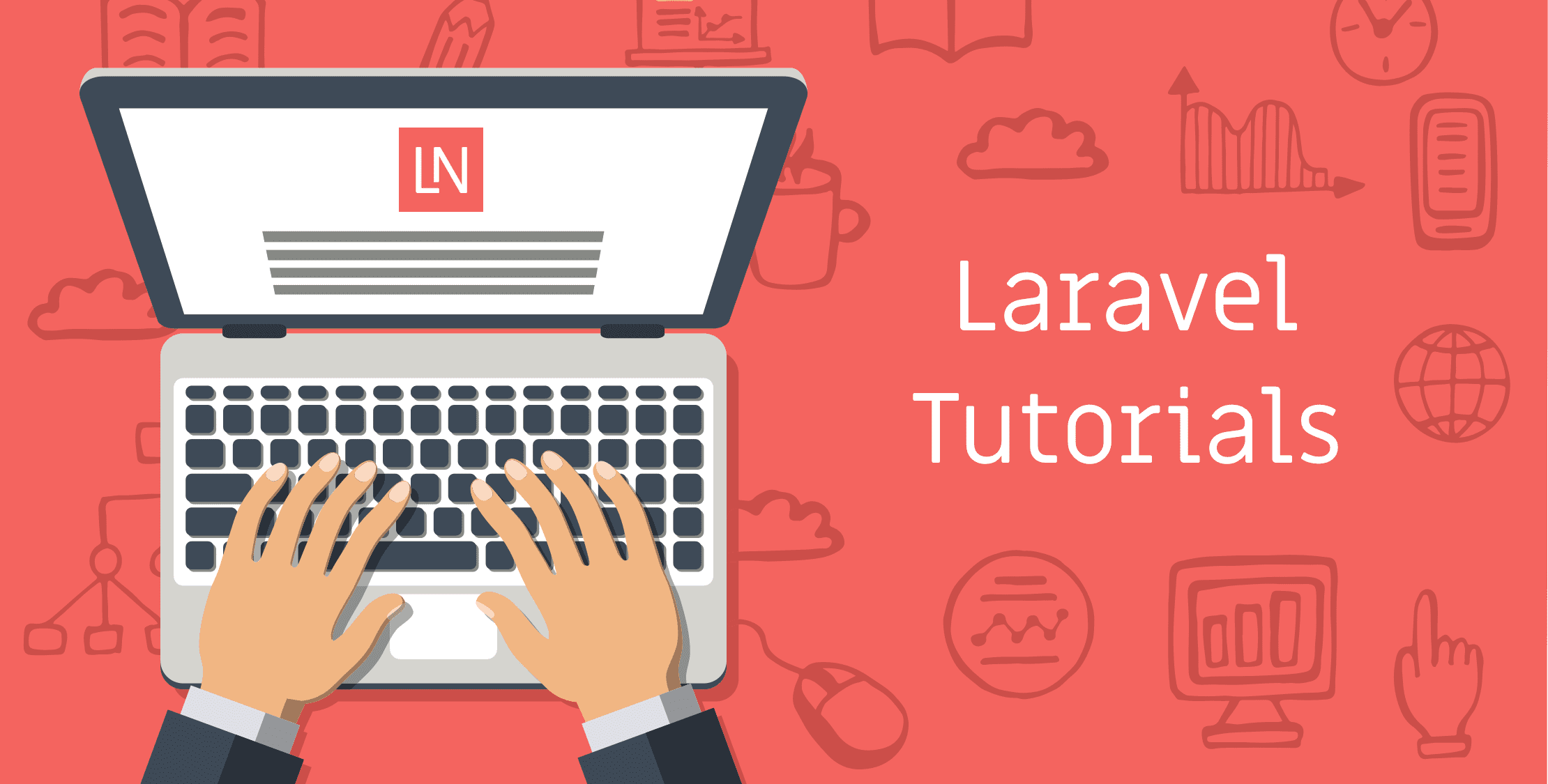
Laravel Tutorial for Beginners Step By Step (Manual Installation)

Withdraw Funds From PayPal to SberBank Card

How to install WhatsApp on the Nokia 3310