This guide will educate you about the PokeSniper app and help you know how to download PokeSniper APK, configure and use the app.
When the Pokémon Go game launched, it took the world by storm, everyone was out on the streets looking for Pokémon and fighting.
Although this soon became a problem as all this searching in the streets was causing accidents and other mishaps.
In order to get things back in control, people wanted a safer alternative to looking for Pokémon for the game.
That's where Pokesniper comes in, this app is made for iOS and Android users.
What is the PokeSniper app?
The Pokesniper app is made for PokemonGo lovers so they don't have to go outside to catch Pokemon.
Rather, the app will help you catch all those ultra rare and legendary Pokémon without the need to leave your bed.
Pokesniper allows you to catch unlimited Pokémon with virtually no problem.
The interface of the application is quite simple and you can add the details of your target Pokémon that you want to attack to catch it.
Details include coordinates (latitude, longitude) and the name of the Pokémon that can be easily found on Pokémon sniper sites.
So this process is easy as Pokesniper does all the important work for you and adds the Pokémon to your main account.
Download and install PokeSniper APK on Android
Follow the steps below to download and install the Pokesniper app and APK -
1) First go to the official website of the PokeSniper GitHub repository. Here you will get the latest APK of the app. Save it to your phone.
2) Second, enable Allow Unknown Sources on your Android device as PokeSniper APK is a third party app.
3) Enable it by going to Settings <Security options <Unknown sources.
4) Now install the PokeSniper app by opening the APK file you saved in the first step.
5) Next, a pop-up window will appear with the options "Cancel", "Market" and "Install". Just select the Install button and start the installation process.
6) On the next screen, you will learn about setting up and using the PokeSniper app.
Note: If you have ever downloaded the Pokesniper app, remember to uninstall it before installing the latest version by following the steps above.
How to configure the application?
Knowing this is important as you obviously don't want your original PokemonGo account to be banned.
1) First launch the Pokesniper app on your phone.
2) Upon opening, you will see the option "No Account", so you will need to add your Pokemon GO account first .
3) Next, in the upper left corner of the screen, click the Menu button .
4) Now select the Accounts option .
5) After that, click on the Add New Account option located at the bottom of the screen.
6) Next, fill in your Pokemon GO / Pokemon Trainer Club account details, this will include username, password, house coordinates ((latitude and longitude) and Google account.
All of the above steps will properly set up and configure your Pokesniper account.
Remember to always use the correct information, as failure to do so may result in your account being blocked.
Let's go ahead and learn more about this app.
How to use Pokesniper?
The main objective of this application is to shoot or catch Pokémon, but you can do it by configuring the application correctly.
1) First click on the Menu button in the upper left corner of the screen and select the "Find coordinates" option.
2) Now in Hunt Coordinates you will see three different options namely PokeZZ, PokeDexs, My Pogo Snipers. You can use all of the above options to acquire Pokémon coordinates and then shoot through PokeSniper, but only two of the above options are compatible with the Auto Snipe feature.
3) You will then see a list of Pokémon that is automatically updated along with their details. Details will include coordinates, IV percentage, abilities, and the name and image of the Pokémon. From the list above, you will also have the option to select your favorite Pokémon and filter the results.
4) Below the list, if you want to find a particular Pokémon, just click on the Poke Sniper option in that Pokémon box.
5) Later, you will be redirected to the PokeSniper app along with the Pokemon name and coordinates.
6) Now you can click SNIPE THOSE BITCHES! and starts shooting.
7) Next, when you see the message "Pokémon Captured" in the box, this indicates that the PokeSniper has successfully shot the target Pokémon.
After that, the Pokémon will be added to your collection in the original PokémonGo app.
Not only this, it is also possible to check the CP score, the type of Pokémon, etc. from the Pokesniper application itself.
Check all this in the "PokeBag" option in the menu bar of the Pokesniper application.
After selecting this option, simply select your Pokemon Go account and tap on the OK option.
After that, Pokesniper will show you a list of all the Pokémon in your collection.
This will include the type, the CP value, the image, the name, and the IV value.
Bottom line
In short, it is about how to download PokeSniper APK, configure it and use it.
Now stop going outside to search for your favorite pokemon and download the app today.
Anas is an editor of a prestigious publishing company in the United States. She studied Mathematics in Arizona. Anas is also a teacher and one of her long-term goals is to build an institution that offers free education to everyone who are financially not stable. .
Leave a reply
Your email address will not be published. Required fields are marked *Recent post
The Top 21 Icon Packs For Your Android Launcher in 2024
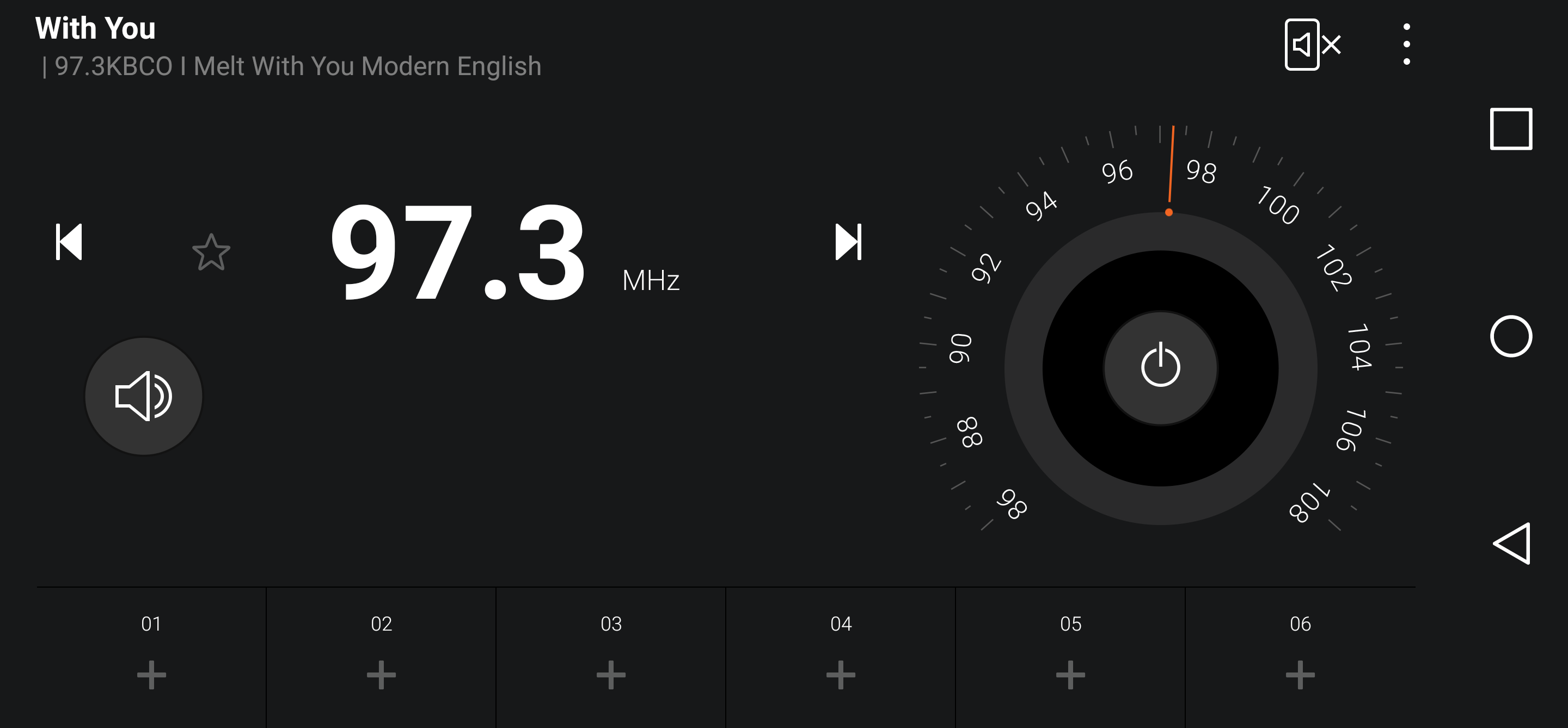
The List Of Best Smartphones That Have FM Radio

Google Assistant Harry Potter Spells List - How to control your Android

List Of The Best Android Launchers To Customize Your Phone
