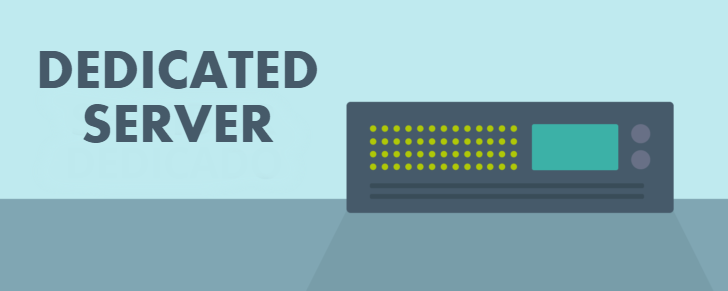Type: Cloud Hosting
Cost: From $ 6.00 per month
Indicated for: Websites, blogs, virtual stores, and applications that need elasticity to support peak traffic or companies that want to virtualize their infrastructure and lower IT costs.
Level of difficulty: Medium to high, depending on the service contract.
Overall rating: Ideal service for two types of audience: websites/blogs / applications that need to deal with non-crashing traffic peaks and companies wishing to migrate their IT infrastructure to the cloud, relying on the many advantages that accompany this change.
WHAT IS CLOUD HOSTING?
Much has been said about cloud hosting or cloud computing in recent years. It is true that the term confuses many people, but we will explain in this article what a cloud hosting service is and how it works.
In a nutshell, we can say that cloud hosting is a service that makes available on the Internet one or more virtual servers that are not located on a specific computer, but in a series of them. By distributing the resources of a single server between multiple computers, it is possible to alleviate the load of each machine and gain much in capacity.
As the processing will be distributed among several computers, you can even create super computers, with much higher data processing capacity than would be possible with a single server, even if it is a good dedicated server.
Now that we have an overview, we will better understand this concept, its advantages and how it works in practice.
ADVANTAGES OF CHOOSING USA'S BEST ENTERPRISE CLOUD WEB HOSTING
In summary, we can list the following advantages that cloud hosting offers over traditional hosting services:
- Elasticity (increase or decrease) of resources
- Cost control (pay as you go)
- Processing capacity
- Cost Reduction with IT Infrastructure
RESOURCE ELASTICITY
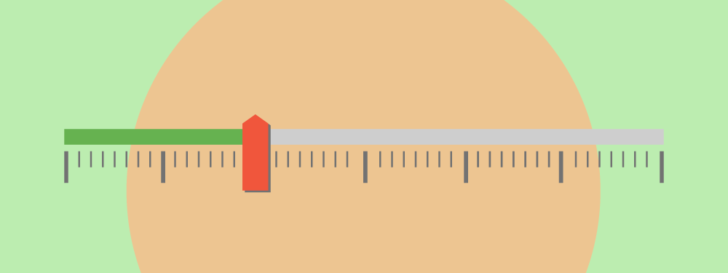
One of the great advantages of hosting in the cloud is the possibility of increasing or reducing your resources as they become necessary. Imagine that you own a virtual store, which has constant traffic for most of the year, but has sudden increases at certain times, such as Black Friday or the end of the year.
If you use a traditional hosting service, your store may go down if the server does not support a number of visits. To get around this, you'll need to upgrade plan or even hire a dedicated server, which will add a high fixed cost to your operation and will not necessarily guarantee the availability of your online store.
If you have a cloud hosting, you do not have to upgrade the plan, but rather expand the features of your service, which is usually done in the hosting control panel itself. At the end of the high traffic season, you can reduce the number of resources you use, returning to the previous level and also reduce service costs.
COST CONTROL

Besides the advantage of being able to expand and reduce resources, cloud hosting charges are proportional to what is used. That is, you will not pay for more resources than necessary, as could happen on a dedicated server, for example.
In general, when hiring the service, you do not hire a plan with a fixed price, as in a traditional hosting. Instead, you select an amount x of resources, such as memory, CPU, and disk space, and pay by the hour, week, or month, depending on the company. Depending on your demand, these resources can be increased or reduced, directly affecting costs.
Some companies differ in the billing model, being possible to contract the cloud hosting as a prepaid or postpaid service. In the prepaid model, you hire a certain amount of credits, which are consumed by the application when you use them.
When the credits are running out, you can choose to renew them automatically or manually. In post-paid, resources are being consumed and will be charged at the end of a predetermined fixed period (e.g., monthly). In both cases, you can track and manage expenses through the control panel of your cloud hosting.
PROCESSING CAPACITY

As we mentioned at the beginning of the article, because it is a virtual computer that is distributed on several real computers, the system's processing and storage capacity can be expanded practically without limits. The advantages of this architecture are many, especially for applications and systems that need to process a lot of information online.
To illustrate this capability, let's take the Instagram application as an example: When you publish a photo, the image is sent and processed on a cloud hosting server before it is published for everyone viewing. The same happens with the comments and tanned in each photo.
The system, therefore, relies on "cloud" processing to work. And this processing needs to be done thousands of times a minute to serve Instagram users around the world. Instagram would probably not work the way it is today if there were no cloud computing.
This same cloud processing logic is used in thousands of other applications, such as Gmail, Dropbox, online image editing programs, games, and much more!
IT INFRASTRUCTURE COST REDUCTION

This aspect is somewhat different from the ones we mentioned above, but not least. Many companies own servers to store data and systems for internal use that cannot be accessed by anyone outside the company. An internal network (intranet), for example, works this way.
This infrastructure of servers and network equipment needs maintenance, whether to keep systems up-to-date or to update and upgrade equipment. In this case, the company will need to contact specialized professionals to maintain this network and internal servers. These professionals can be employees of the company itself or outsourced.
Whatever the model, There will be a cost to keep professionals and equipment, which can be quite high depending on the structure of the company.
Because of this high cost, many companies end up choosing to migrate their internal systems to a private cloud hosting , which is available on the internet but can only be accessed using the company's own credentials.
In this new scenario, the company greatly reduces the cost of equipment, which will be the responsibility of the provider of the cloud hosting service, and also reduces the cost with specialized professionals, as the maintenance and updating of the servers will also be made by the cloud hosting provider.
Of course, the company will continue to need professionals to manage its new virtual infrastructure, but in the end, there will be savings.
In addition, the company network can be accessed by employees who have located anywhere in the world, provided they have the appropriate credentials. This facet of the cloud hosting also allows the collaborative work to be possible regardless of the location of the collaborators. This latter feature is widely used in office and document editing programs such as Google Drive and Dropbox, which allows multiple people to edit the same document simultaneously.
DISADVANTAGES OF CLOUD HOSTING
Although it offers several advantages over the traditional hosting model, cloud hosting also has its disadvantages, which must be carefully analyzed before hiring the service for you or your company. In our opinion, the main disadvantages of a cloud hosting are as follows:
- Technical Complexity
- Cost
- Dependence on specific systems
- Unavailability
- Technical support
Let's understand a little better each of these aspects:
TECHNICAL COMPLEXITY
Hosting companies have strived to create simple and easy-to-use solutions, even for lay people in the field. Nevertheless, hosting a website or application on a cloud server can be challenging, even for people with a little more experience. This is because, depending on the company and the contracted service, you can receive access to a "raw" operating system and have to configure a lot of things "on hand", such as installing a webserver, database, among other things.
It is worth remembering that this situation is not unanimous and that many companies offer easy-to-operate control panel.
CLOUD HOSTING COST
By its flexible nature, the costs involved in a cloud can start low, but can also evolve into something much larger than originally planned, if resource use goes beyond the usual. In addition, some specific features can be charged separately and contribute to cost increases, such as the amount of data transferred to the cloud and storage space.
It is important to make a plan to try to predict a number of resources that should be allocated to your application. If possible, start with few resources and have a plan to go back or change providers if the cost proves to be higher than expected.
Another important point is to identify whether resource downgrade is available at any time. This will help control extra spending with resources that are only needed eventually.
DEPENDENCE ON SPECIFIC SYSTEMS
Before hiring a particular service in the cloud, check the portability of the systems. Is there any proprietary software involved? If I want to change providers, can I easily migrate my application? Some online service providers provide services that cannot be migrated or have a high cost to do so. Before hiring, therefore, evaluate these issues.
Unavailability
The availability of a cloud hosting, in general, is very good, close to 100%. This is due to the fact that the applications do not run on a specific machine, but rather on a virtual machine that is made up of several real computers. This makes the cloud hosting service ideal for applications that depend on high availability.
However, there is another aspect that needs to be looked at, especially by companies that want to migrate their IT infrastructure to the cloud. To access your network and internal systems, you will primarily depend on an Internet connection. So if you have problems with your internet provider and do not have a backup connection, your company's employees will be prevented from working on the system or network until the connection returns.
Depending on the type of service you offer, this can be a serious problem. As a possible solution to get around this, it is worth considering a second internet provider, so even if one lands, you will have the possibility to use the second service to keep your business active.
Technical support
Managing a system in the cloud hosting can be complex and you may need technical support at some point. While companies are constantly improving customer service, and even scaling the service to meet specific technical demands, many companies do not provide technical support for certain cloud configurations. In addition, support may not be available in real time (phone or chat), leaving the customer with few options, such as opening a ticket or finding a solution to an urgent problem in a forum.
How Managed Cloud Hosting Works
To understand how a cloud hosting works, let's go back a little in time. In the 1970s, IBM introduced an operating system that was based on a virtual machine. This virtual system was created to allow several people to simultaneously use the same computer, which at the time were gigantic mainframes that occupied the entire floor of a building.With a virtual machine inside a mainframe, each user could use a portion of memory, processing, and other resources without interfering with the work of the colleague.
A few years later, in the 1990s, a computing model called Grid Computing emerged, in which several computers could share their resources to perform large calculations and data processing. By uniting these two concepts, virtual machine and grid computing, it was possible to create virtual machines much more powerful than the individual computers that make up the system.
Emergence of the term Cloud Computing
The term cloud computing was first used in the 1990s to represent a network of servers - of unknown number and location - that can be accessed over the internet and capable of performing large calculations (data processing). See the image below for the basic concept of cloud computing.
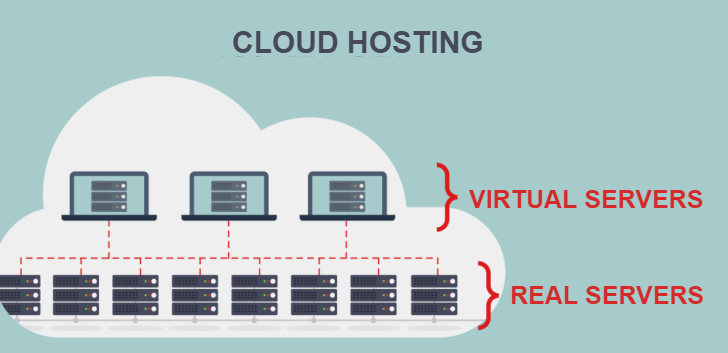
In practice, "the cloud" is a powerful network of interconnected computers and functions like a super computer. Being that the limit of its processing capacity is the limit of the data processing of all the computers together in the datacenter in question.
Virtually in this supercomputer, we can have several other virtual computers, each with specific characteristics of processing, memory, storage and operating system.
Because they are virtual spaces, each virtual machine can have its resources expanded or reduced easily, without having to turn off the computer to "put more memory", for example, compared to what we would do on a home computer.
FOR WHOM CLOUD HOSTING IS INDICATED
Although it is an interesting concept and seems to offer only advantages, cloud hosting is not suitable for everyone.
Sites with low or moderate traffic and that do not have peaks of access, can easily spend years and years in shared hosting without ever encountering problems related to overuse of resources. If you own a personal website or blog or a small business, for example, shared hosting will certainly serve you.
It is important, however, to be aware of the performance of the server that hosts your site to identify in advance when it will be necessary to upgrade your hosting. This is a common need in many cases. If you own a website/blog and work producing content for a growing audience, at some point in the life of your blog you will need to upgrade your hosting to support your growing audience. At that time, cloud hosting will be quite adequate.
HOW TO CHOOSE CLOUD HOSTING SERVICE PROVIDERS
Before choosing the best cloud plan, it is important to understand the formats in which this service can be contracted. Basically, we have three distinct cloud service models on the market. Are they:
SaaS (Software as a Service)
In this model, a particular application runs in the cloud and is available directly to its users. You can access it through a web browser or your own application. We can cite as examples of SaaS: Gmail, Hotmail, Dropbox, Facebook, Instagram and many others.
PaaS (Platform as a Service)
This is the model that fits the hosting of websites, blogs and virtual stores that are in the cloud. Here, you are hiring the cloud platform as a service. This platform will make available the resources needed to host your site or application, such as servers, databases, and other resources.
Practicing this model we can mention the web hosting companies themselves that offer Cloud Hosting services. The service is offered on specific platforms to meet the demand of developers and people who wish to host a website.
IaaS (Infrastructure as a Service)
IT teams and companies are using this model who want to virtualize their infrastructure. To hire such a modality, you have to configure practically from scratch the systems and applications that you want to use, taking advantage of the infrastructure provided to do so.
Having these concepts in mind, you will already be able to differentiate the type of service you need to hire. From here, the ideal is to survey requirements about the type of application you want to host in the cloud and look for plans in companies that offer the right conditions to publish your project.
For example, if you intend to publish a WordPress site or a Magento virtual store, you will find many cloud hosting services that offer the installation of these applications in a simplified way, by the hosting control panel itself.
Knowing this, you could list these companies and compare various items such as price and features. Likewise, if you are a system administrator and want to set up your own server by simply accessing the cloud via the terminal, look for companies that provide SSH access to virtual servers and compare resources.
It is also worth evaluating other aspects of the service, applicable to any hosting you wish to contract, such as technical support, cancellation policy, refund and also the reputation of the company you wish to hire.
HOSTING COMPANIES OFFERING CLOUD HOSTING SERVICES IN USA
There are more and more companies offering cloud-based hosting solutions worldwide. The type of service offered can vary greatly, since, in addition to the models mentioned above, the companies themselves offer distinct packages in features and billing model.
To facilitate comparison and choice of the most appropriate cloud hosting, we have created the best comparative cloud hosting. Here you will be able to know and compare the details of each plan offered by the companies.
RECOMMENDED TOP 10 CHEAP USA CLOUD HOSTING COMPANIES
1. AWS Cloud Hosting Review
Features
- Auto-Scalability
- Pay Per Consume
- Secure
- Unified Infrastructure
2. Bluehost USA Cloud Hosting Review
Cloud Hosting Starter Plan
Features
- 100 GB Space & Unlimited Bandwidth
- 1 Free Domain
- 2 CPUs & 2 GB RAM
- Host Single Domain
- Supports: WordPress, Drupal, Joomla, Php, cPanel
3. Hostinger Cloud Hosting Review
Cloud Hosting Startup Plan
Features
- 40 GB Space Unlimited Bandwidth
- 3 GB RAM
- 2 CPU Cores
- Free Dedicated IP Address
- Host Unlimited Websites
- Free Domain Registration
- Free SSL Certificate
4. ResellerClub Cloud Hosting Review
PERSONAL CLOUD Hosting Plan
Features
- Unlimited Space & Bandwidth
- 2 GB RAM & 2 CPU Cores
- Free SSL Certificate
- Unlimited Email Accounts
- Host 1 Website
- 30 Day Money Back Guarantee
5. InMotion Cloud Hosting Review
CLOUD VPS-1000 Plan
Features
- 75GB SSD Storage & 4TB Bandwidth
- 4GB RAM
- Free 3 IP Addresses
- Host Unlimited Websites
- Full Root Access
6. Host1Plus Cloud Hosting Review
LIN1
Features
- 2 Cores CPU
- 2048 MB RAM & 40 GB Diskspace
- 1 TB Bandwidth
- 14-days Money-back guarantee
7. BigRock Cloud Hosting Review
BigRock Starter Combo
Features
- Host 1 Website
- Free Domain Name
- 2 GB RAM Memory
- 10 GB Bandwidth
- 1 GB HDD in RAID Storage
- Dual Core CPU
- Enhanced Security (with SiteLock)
- Supports: Joomla, Drupal, WordPress, Php, cPanel
8. HostGator Cloud Hosting Review
HostGator Hatchling Cloud Hosting
Features
- Unlimited Disk Space
- 2GB Memory
- 2 Core CPU
- Single Domain
- Shared SSL Certificate
- Supports: WordPress, Drupal, Joomla, Php, cPanel
9. Eleven2 Cloud Hosting Review
Eleven2 Cloud Hosting One Plan
Features
- 125GB Storage & 10TB Bandwidth
- Host Unlimited Websites
- SSD Servers
- Multiple Daily Backups
- 100% Uptime Guarantee
10. CloudOYE Cloud Hosting Review
CloudOYE Cloud Plans
Features
- Fastest Cloud Servers
- 1 CORE
- 1GB RAM & 50GB Storage
- 1 Free IP & 50GB Transfer
Conclusion
Cloud hosting is becoming more and more popular, but it may not be suitable for everyone. If you have a simple website, such as a personal portfolio or an institutional website, you can probably spend years without needing such a solution. On the other hand, more and more people are discovering the benefits of having a cloud hosting solution that can be easily expanded and contracted.More than a trend, cloud hosting has come to solve some of the (major) problems that many website administrators face when the site begins to grow or have large traffic peaks.
Likewise, companies that migrate their internal IT infrastructure to the cloud gain the peace of mind of not having to worry about server and network maintenance, and the mobility of being able to access their resources from anywhere in the world.
If you have any questions or want to add any information, leave a comment and let's talk!
Katheryn is a corporate attorney and finance specialist, conducting research daily to get you closer to financial security and freedom (even if you're just getting started). Her +600 articles published in Collaborative Research Group have already helped thousands of readers on the internet. .
Leave a reply
Your email address will not be published. Required fields are marked *Recent post

Best Cheap VPS Hosting Providers in USA for 2023 [Reviews]

Best Cheap Reseller Hosting Providers in USA for 2023 [Reviews]
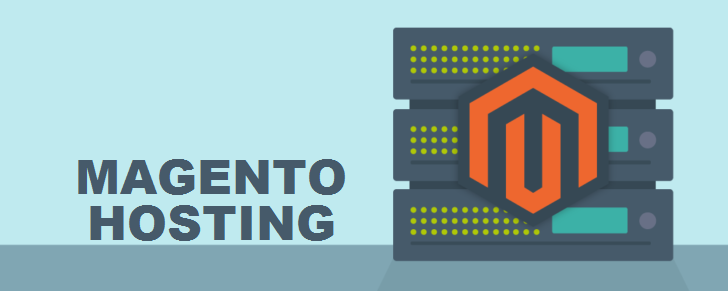
Best Cheap Magento Hosting Providers in USA for 2023 [Reviews]