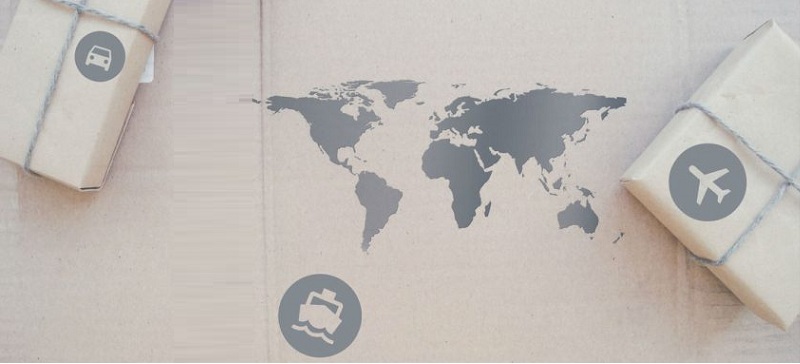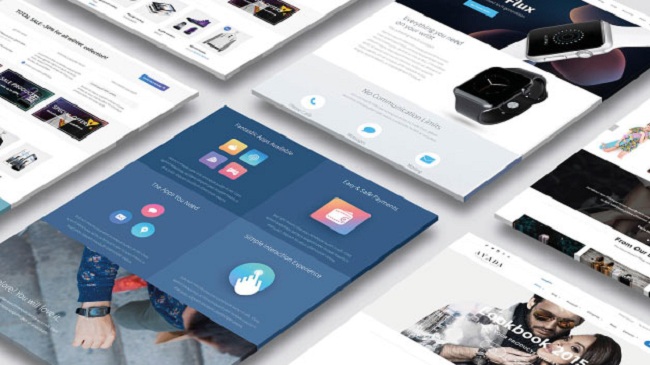In the past it was a big problem to go into the sales business, because they needed, among many other things, inventory, warehouses, suppliers, transportation, and a lot of tools that require a large investment. And like any great investment, this one carried the risk of not being able to recover what was spent. This is why dropshipping (in which the wholesaler sends directly to the final consumer) is here to stay.
With this alternative of sale of products you will no longer need to make large investments of money because you will have, just one click away, the possibility of obtaining benefits by distributing any type of merchandise and without having any inventory.
Why create a Dropshipping store in WooCommerce?
WooCommerce is currently one of the most used platforms for dropshipping and, together with this, it is one of the most used e-commerce systems in the world. Work with WordPress (the main CMS worldwide) and lets you create your own online store. When doing dropshipping in Woocommerce you only need to import a catalog of products belonging to the dropshipping wholesaler with whom you work, to then display them in your retail store and make them available to your customers.
In this type of business, your benefit will be the difference between what it costs you to buy the products from the wholesaler and the sale price that you decide to set in your store. You put the final price on the product, so you can adjust it according to your consideration.
Main advantages of using WordPress to do dropshipping.
- It's free: because it's a free plugin you'll only need to install it from your WordPress page.
- It is easy to install: you do not need more elements to install it, just click on the option and go to configure your data.
- Simple configuration: you just have to take a few steps to start publishing your products.
- Convenient to use: it does not have a complicated system and that requires a long learning, anyone can manipulate it.
- Create a product catalog: you can distribute your products through a purchase catalog, specifying the type of product and other features.
- It gives you access to all the power and the WordPress community: WordPress is the first CMS worldwide. Thousands of people before you have used WordPress and WooCommerce to set up online stores, so there are hundreds of forums and knowledge that you can access to answer your questions. In addition, there are many developers who create extensions and plugins to further grow your dropshipping shop in WooCommerce.
How to create a dropshipping store in WordPress?
1. To start working doing dropshipping in WooCommerce you will have to download this plugin from the official page or simply from the WordPress download panel. Being a free plugin, you can obtain it directly through the WordPress plugin repository and by clicking on the search engine.2. Once WooCommerce has appeared in the search engine, you can download it directly and activate it to start working. After activating it, it will offer you the option of installing pages in your store and, when selecting it, it will redirect you immediately to the news and cover section of WooCommerce.
3. Once the store is created it will be necessary to establish data such as:
- Register of users who will observe your store and make purchases
- Store location
- Shipping options
- Places where your product may arrive (countries and cities)
- Type of currency for transactions
4. In the Settings section you can also manage how your products will be displayed. You will have to review aspects such as:
- The resolution of the images so that they do not appear pixilated.
- The checkout section, which allows you to view the status of transactions and manage payments through the Internet.
- You also have a section where you will provide the email with which your customers will contact you to place new orders.
- Finally, we will proceed to create a category and labels that will give input to visualize your product.
- The Start: where the most important news and products are found
- Shop: the page of each product
- Cart: there are all the products that are selected
- End purchase: this option provides all the data corresponding to the purchase
- My Account: where all the user's data: location, shipping address, among others. In this section, you can indicate in detail the characteristics; dimensions and prices of your products. And each product in your catalog will have the ability to be added to someone else's shopping cart so you can choose, at that or another time, whether or not to buy the product you offer to your customers.
We recommend improving your E-commerce experience with free or paid extensions that will allow you to expand your functions, such as providing consulting services, allowing your customers to book products in advance and create affiliate products.
Importance of the provider Dropshipping has a CSV file with its catalog in conditions.
Through the CSV files offered by the dropshipping provider, we can keep our catalog constantly updated. It is basic that our store is up to date with all the information of the products. This option is essential for those people with suppliers who are constantly changing the prices and other characteristics of the products; in this way, the whole process would be automated.
It is important that, when you pass the products from your distributor's catalog to your sales catalog, that product has a unique link or unique product reference, as this will avoid creating duplicate items that could cause penalties to your store.
That is why the CSV file is indispensable in many cases to maintain the organization and to make life easier for those who do dropshipping in Woocommerce.
Although there is a large number of plugins to import files or catalogs of products, here we offer four of the best and most recommended by all those who do dropshipping in Woocommerce.
WordPress Ultimate CSV Pro
This Smackcoders tool is designed to make it easier for users to develop their web pages. Among its most interesting aspects we can name:
- Import, update and program CSV files that will be uploaded to the WordPress site.
- Import files from the desktop, external addresses, servers, among others.
- Drag and drop to link CSV files with WordPress files.
- Support for content translations and much more.
It is one of the favorite plugins of those who do dropshipping !.
Download Here
Product CSV Import Suite
With CSV Import Suite you can import or export thousands of products and even variations from the Woocommerce store. It is a very easy to use plugin, so it will no longer be a problem to import categories, products, labels and other details to Woocommerce.A subscription is equivalent to 1 year of use from the date of purchase, which guarantees support and updates during that period. If it is for a single site has a cost of $ 199, if you require the plugin for 5 pages will cost $ 249 and if you need it for 25 sites its value will be $ 399.
Its developer is Mike Jolley.
Download Here
WooCommerce Add-on for WP All Import
This extension for WP All Import allows you to import any number of CSV or XML files to Woocommerce and it is free. With this tool they will be able to import thousands of products to Woocommerce in less than 10 minutes, according to their developers. It works intuitively, so much so that it seems that it was the user himself who makes the imports of the products. Among its advantages, it stands out that it supports files in almost any type of format and structure, does not require information to be organized in a specific way, and catalogs of products of more than 200 megabytes can be imported without setbacks.If you want the PRO version, you will have to make a single payment of $ 99, $ 139 or $ 199 depending on your needs.
Download Here
Woocommerce CSV importer
One of the great advantages of this plugin is that it has no cost. It allows to import and control thousands of products from Woocommerce, as well as upload CSV files, create headers and import them. In addition, it has extensions available for product variations, customizable fields and other attributes. Woocommerce CSV Importe offers updates from time to time, however some users have criticized the existing faults at the support level.Download Here
MA student of the TransAtlantic Masters program at UNC-Chapel Hill. Political Science with a focus on European Studies. Expressed ideas are open to revision. He not only covers Technical articles but also has skills in the fields of SEO, graphics, web development and coding. .
Leave a reply
Your email address will not be published. Required fields are marked *Recent post