Garmin incorporates a feature on several of their wearables that have the ability to prevent you from losing your life. In this article, we will explain how to enable the abnormal heart rate alarm that comes with Garmin watches. While you are at rest, you will be able to receive an alert if your heart rate exceeds the parameters that have been set.
Additional Reading: Best Stress Monitor Apps for Apple Watch
Warning from Garmin for an Abnormal Heart Rate That is Above the Threshold
This is comparable to the experience you will have with the Apple Watch. If you haven't done anything for at least 10 minutes and your device notices that your heart rate has risen above the threshold you set and has stayed there, it may sound an alarm.
If you have a Garmin watch that is compatible with the feature, it will already be installed on your watch. Doing this is what is required of you.
The Heart Rate Settings menu has to be accessed on the watch for those who have a Vivosmart 3, Vivomove 3, or Vivosport. Activate the Abnormal Heart Rate Alerts feature, then select a heart rate threshold to monitor. The default setting is 100 beats per minute.
To reach the heart rate widget on your Vivoactive smartwatch, you will have to slide up from the bottom of the watch display. This is the only way to get to it. Keep your finger on the screen until the menu appears, then go to Heart Rate Settings > Abnormal Heart Rate, activate the notification, and pick the appropriate threshold.
Last but not least, those who possess a watch from the Forerunner 645, Forerunner 935, or Fenix range will need to push the down button until the pulse rate widget displays on the screen. To enter the menu, press and hold the up key, then select Heart Rate Options > Abnormal Heart Rate. Lastly, turn on the alarm and, if needed, make any changes to the threshold value.
It is essential that you do not confound these notifications with those that you would receive from medical equipment that has been accredited. Nevertheless, it is a helpful feature that might warn individuals about a possible issue.
Abnormal Heart Rate Alarm, Bottom Threshold, Displayed on the Garmin
Some Garmins also have the capability to notify the user of an abnormally low heart rate. These are the Smartwatches that are compatible:
- Fenix 6 Series
- Forerunner 45/45S
- Forerunner 245/245 Music
- Forerunner 945
- MARQ Series
- Tactix Delta Series
- Venu
- Vivoactive 4/4S
- Vivoactive Legacy Hero series
- Vivoactive Legacy Saga Series
- Vivomove 3/3S
- Vivomove Style
- Vivomove Luxe
- Vivosmart 4
Additional Reading: HP vs. Lenovo Laptops
For instance, in order to access the Heart Rate widget on the Fenix 6 Series, you will need to scroll to the bottom of that section. Keep holding the Up button until the selection of available options appears. The next step is to go to the Heart Rate Options menu and pick the Abnormal Heart Rate Alert option. To set the thresholds, activate either Low or High Alert and then turn it on.
Veronica is a culture reporter at Collaborative Research Group, where she writes about food, fitness, weird stuff on the internet, and, well, just about anything else. She has also covered technology news and has a penchant for smartphone stories. .
Leave a reply
Your email address will not be published. Required fields are marked *Recent post

Is It Possible to Browse the Internet on a Smartwatch?

The precision of Apple Watches for HIIT Workouts
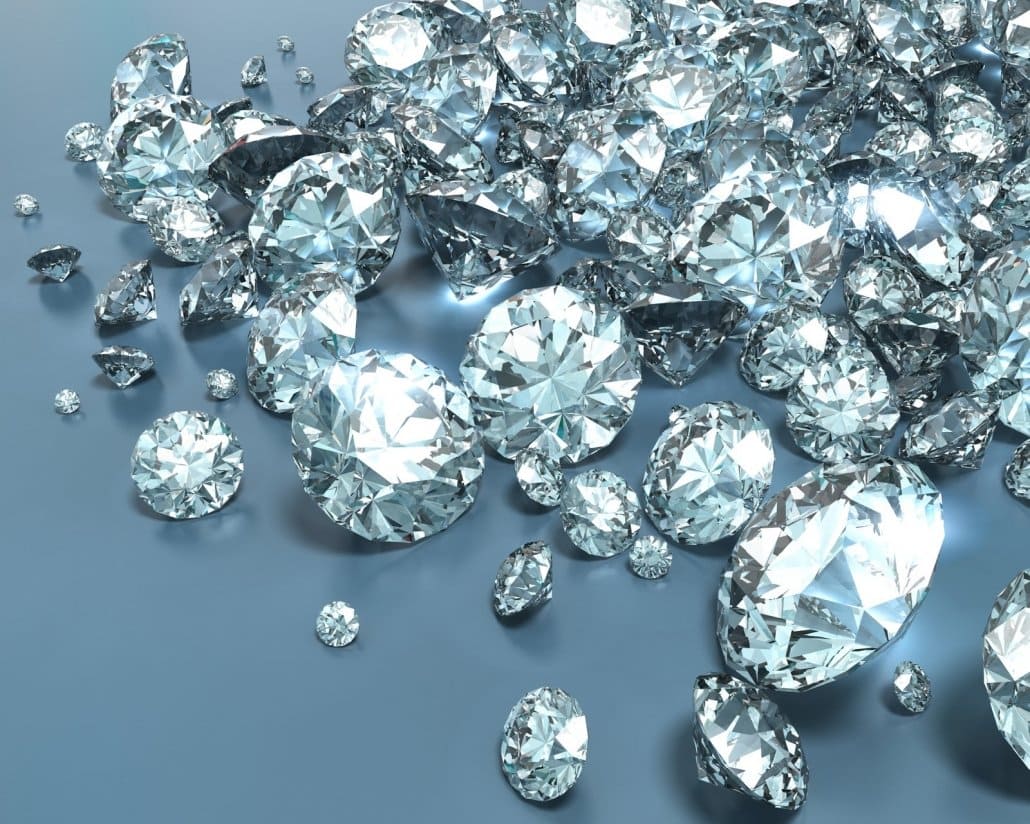
What Do The Jewels In A Watch Consist of?

