We explain what the Microsoft Windows operating system is, its history and evolution. Also, its main features and more.
What is Windows?
Windows is an operating system developed by the Microsoft company . It consists of software made up of a set of programs that allow you to manage and control the operation of the parts of a computer, such as memory, storage disk and peripheral devices, and the execution of other programs and applications.
The word Windows, which comes from English and means windows , refers to the structure of the software that allows you to view multiple contents (such as programs and files) organized in different compartments or windows.
The fact of organizing the contents in different windows allows the user to view them simultaneously, either in mosaic format, minimized or superimposed. In other words, the windows interface allows you to see and execute several actions at the same time, such as a data processor (Word file), a video player or a graphics editor, among many others.
Windows History
In 1975 Bill Gates and Paul Allen founded the Microsoft company in the United States, with the aim of developing and marketing programs to run the Altair 8800, a microcomputer designed in 1974. Gates and Allen developed the first programming language for Altair Basic .
In 1979 Microsoft released the first operating system called Xenix to the public, which is now obsolete. In 1981 he created a new operating system that allowed him to achieve success, the DOS (from the acronym in English Disk Operating System which means disk operating system).
In 1985 the first version of the currently known Windows operating system was released . Some time later, in 1989, another product appeared that is also still valid today and works together with the Windows interface: the Microsoft Office software package , which consists of a set of integrated applications, such as Microsoft Word or Microsoft Excel. .
In 1990 Microsoft released Windows 3.0, a new version of the operating system. As he developed improved versions, he changed the corresponding number in the name. However, in 1995 it released Windows 95 which offered a completely new interface with an improved file explorer, quick access start menu and better hardware compatibility among other benefits.
As of 2012, the Windows 8 operating system was launched with a new image design that was more interactive and that allowed it to be executed through touch screens. It was a version of the software designed to be run from other devices, such as mobile phones or tablets, and to coexist with the rise of the Internet and social networks .
Windows evolution
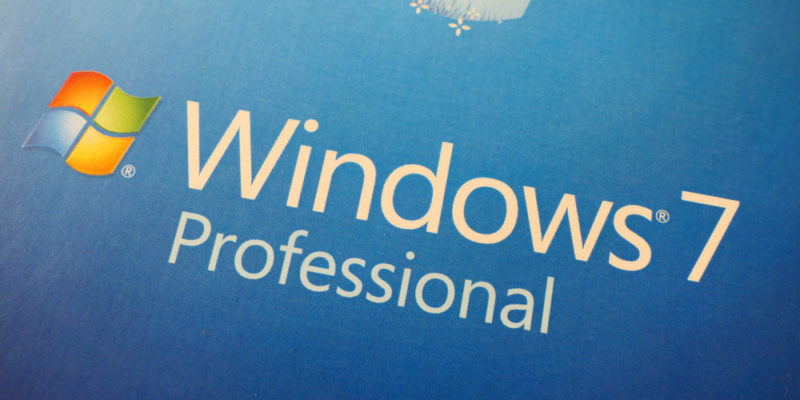
Throughout the evolution of Microsoft, the Windows operating system has been presenting different improved versions. Among the main ones stand out:
- Windows 1.X/2.x. It meant a big change for the operating systems of the time that were based on text representations. This version used monochrome type graphical representations.
- Windows 3.x. It was launched as a multitasking and purely color interface that contained new computing concepts, such as icons, folders, taskbar and wallpaper, among others.
- Windows NT (New Technologies). It was released as a different version designed for connectivity to servers on a network. It competed with the UNIX operating system .
- Windows 95. It was a completely improved version with 32-bit environment management and the plug and play function that allowed a device to be connected and run on the computer without prior configuration.
- Windows 98/98 SE. It was a very similar version to its predecessor, but it offered an improvement for the recognition of a greater variety of external devices through the plug and play function .
- Windows 2000. It was an evolution of the Windows version with improved hardware recognition, 64-bit support and the Active Directory service (Active Directory), which allowed sharing devices on the network, such as a printer, a router or a computer. server with other computers that were also connected to the network.
- Windows Millennium. It was a version similar to its predecessor, but with the important improvement of a wide recognition of external devices, through the renewed plug and play function through the USB port inputs.
- Windows Xp. It was an outstanding version due to the possibility of executing remote assistance, that is, it allowed the user to share control of his computer with another computer that was connected to an internal or external network.
- Windows 7 . It was launched as a widely improved version in terms of compatibility, both for programs and external connectors, even for working with multiple monitors simultaneously. It also offered higher data processing speeds that allowed a quick graphics transition.
- Windows 10 . It consisted of a new generation of the operating system with an interactive whiteboard format typical of cell phones. In addition, its renewed interface offered better features for working connected to clouds or external servers.
Windows features
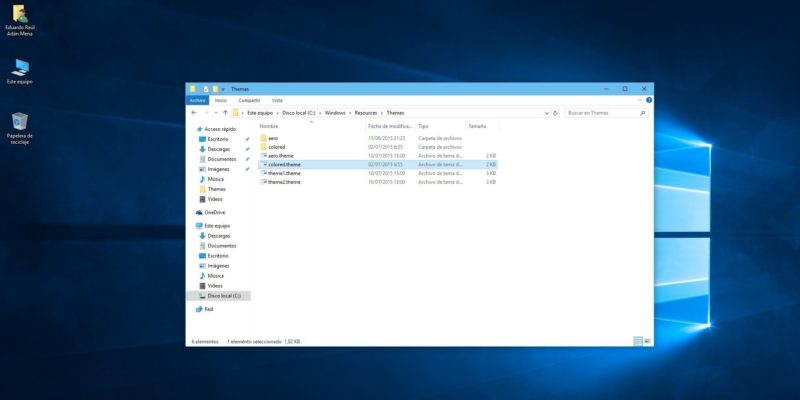
Windows has evolved remarkably over the years, however, it maintains characteristics that identify it and highlight its personality. Among the main ones are:
- The desk. It consists of the background of the monitor screen that is the base on which the user can run the operating system, programs and applications.
- The icons. They consist of small symbolic images of direct access to programs, files or folders, which are located on the desktop. The type of icon and its location can be customized by the user.
- The task bar. It consists of a bar located at the bottom of the desktop that allows you to view, through icons, the programs, files or folders that are active, to select them quickly.
- Start button. It consists of an access to the main drop-down menu. The button is located at the bottom of the task bar.
- The menu. It consists of a panel or drop-down list that can be displayed or hidden from the start button. It offers direct access to programs, files, and certain computer functions (such as computer or device maintenance).
She has pursued her studies in The United States, where she has graduated in Business and Economics and is currently finishing her Master studies in International Economics and Finance. Miss. Amputee is fluent in three languages: English, Spanish and Russian and has elementary knowledge of French and Italian. She love exploring how Collaborative Research Group can become the best tool to achieve the (necessary) educational change. .
Leave a reply
Your email address will not be published. Required fields are marked *Recent post

Sport: What Is It, Types, Risks, Features, Characteristics and Examples

Dogs: Emergence, Features, Characteristics, Feeding and Breeds

Story: Definition, Elements, Structure, Features and Characteristics

