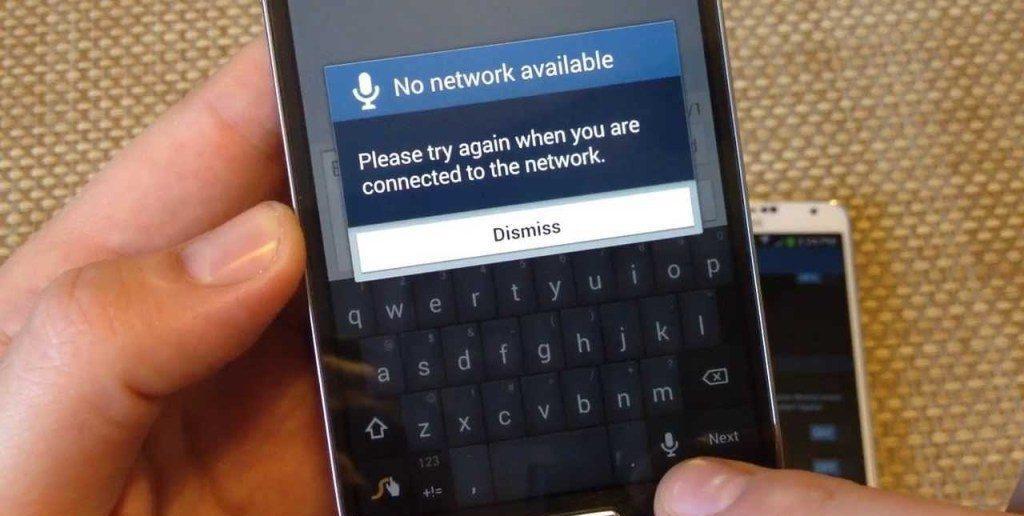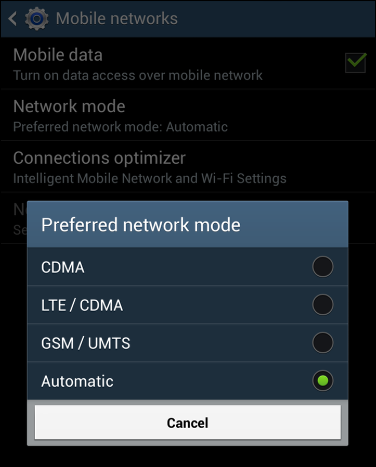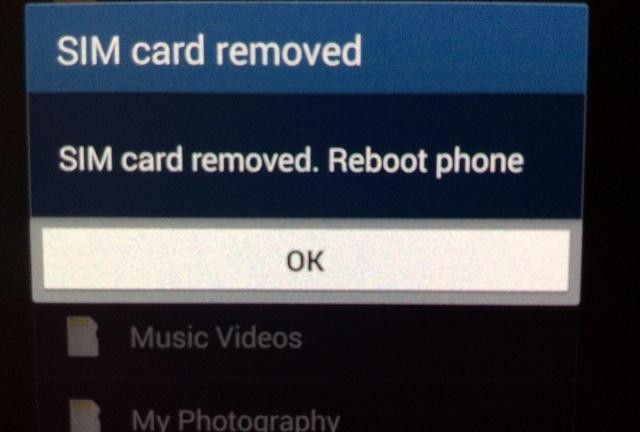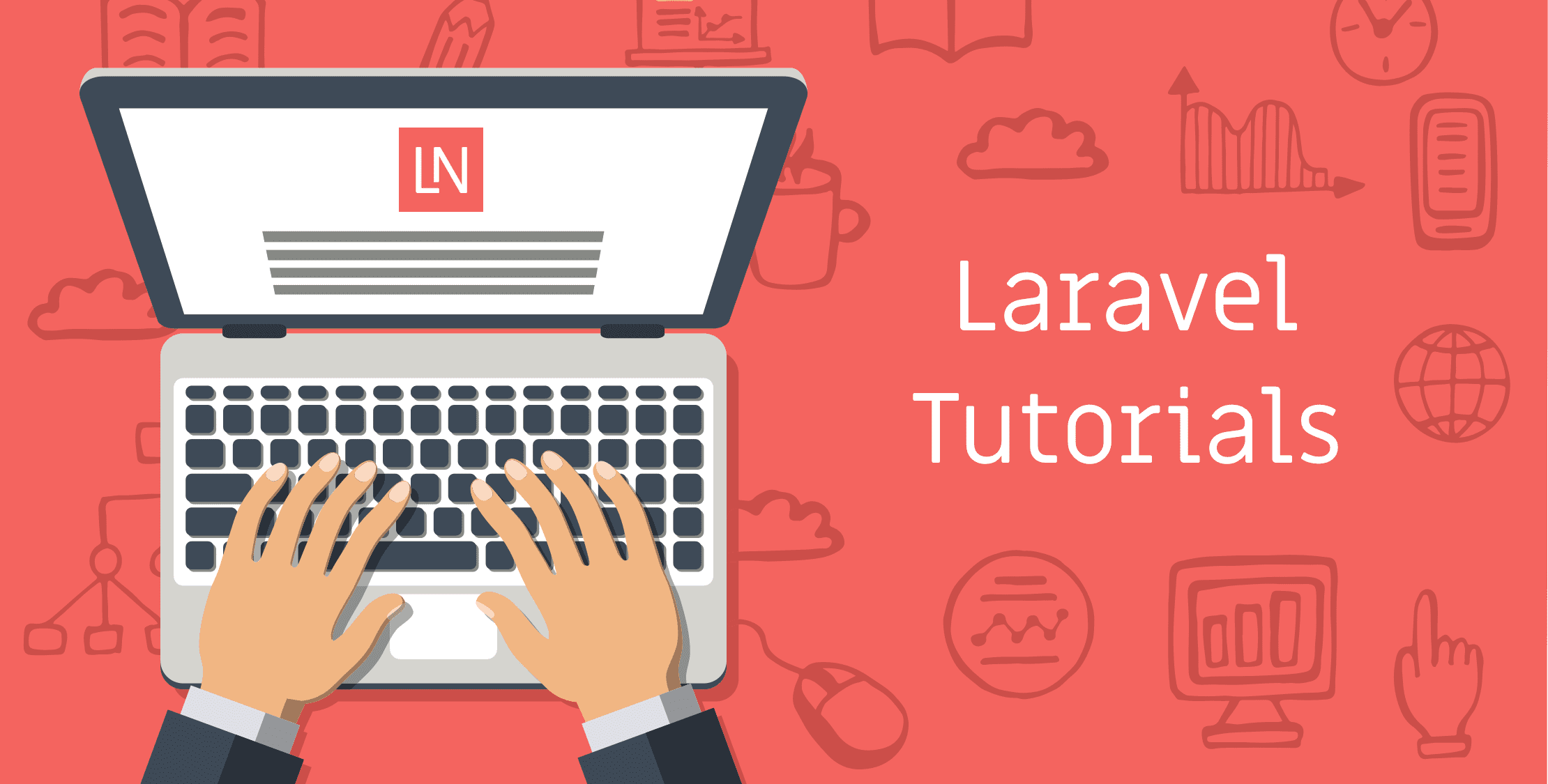So if you have a » mobile network not available » problem on your mobile device. Then you are in the right place, we suggest the best techniques that can help you solve your problem of "why my mobile network is not available".
You may have noticed that mobile network error on various devices and your Android smartphone. No available network error may occur due to various reasons.
If you are frequently faced with the same problem many times then you shouldn't blame the signal. There are many causes for this type of error message. The problem can occur due to many other reasons such as network, wrong settings, SIM card sensor, and faulty SIM card.
We have suggested the best solutions with which you can easily solve this problem of " why does my phone say that the mobile network is not available?" Without any problem.
Seven Solutions to Fix the "Mobile Network Not Available" Problem
1. Remove the battery from your phone for a while
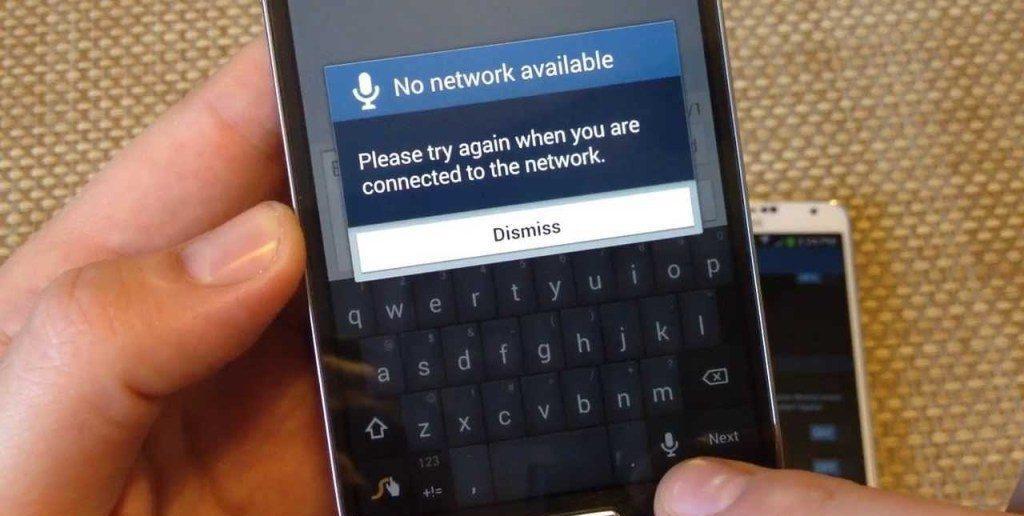
Basically, you can solve this problem simply by disposing of the mobile phone battery. Sometimes this happens due to the battery problem. For that,
- Turn off your mobile phone for a while
- Remove the battery
- Insert the battery now after two minutes
- Now, turn on your mobile again
That is done.
2. Set your mobile network to "Automatic"
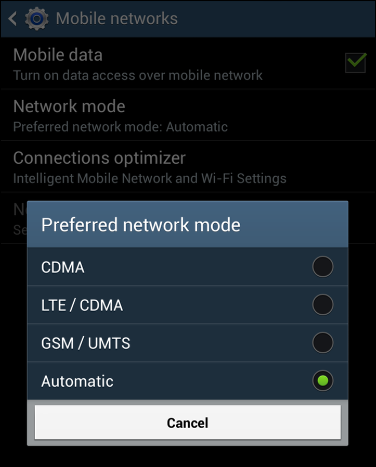
You can solve this problem by setting your mobile network to automatic.
- Go to wireless and network settings
- Click on mobile networks
- Choose mobile operators
- Select it to automatic
3. Restart and reinsert your SIM card
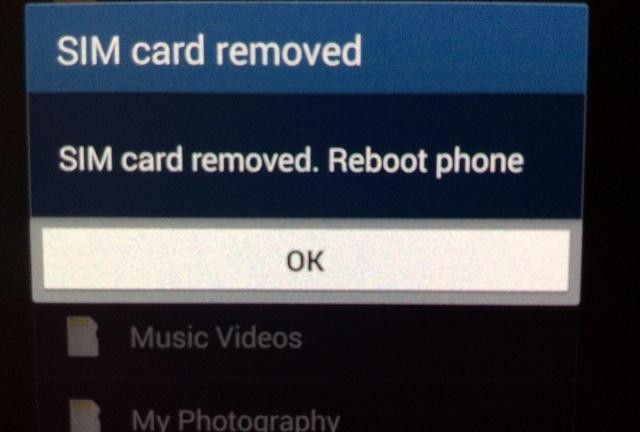
Many times I get emails suggesting quick ways to solve "why does my phone say the mobile network is not available?" And I suggest to you that it may be technical glitches in the mobile network that can be fixed in many ways. Removing and reinserting the SIM card is one of the best solutions you can try. To do this, follow the steps below;
- Wait for a couple of minutes
- Turn off your mobile phone
- Reinsert your SIM card
- Restart your mobile phone
- Now wait a minute until it's done
4. Turn on your data roaming

Try activating your data roaming
- Go to settings
- Choose mobile networks
- Click "Activate data roaming"
- Wait till it works.
5. Radio signal test
You may get this error if your radio signal is not transmitting correctly. To overcome this problem, you need to follow these simple steps
- Dial * # * # 4636 # * # *
- You will get a test menu
- Do not choose phone information from the categories displayed
- After that, you may see the "Run ping test" option. Click on that and you won't see a drop down menu.
- Now select GSM from the drop down option (PRL).
You will now have the option "Turn on radio". Click and restart your mobile.
6. Check the software update

You may have this problem due to a
software update on your mobile device. Whenever your mobile receives a software update, it displays a notification on your mobile. If you don't get any of these updates, you need to check manually if you have any updates.
- Go to settings
- Scroll down and you will get an "About phone" option. Click on that.
- Select Software update
- If there is any new update available, try to install it and update your mobile phone software to the latest version.
Now restart your mobile and search the network.
7. Factory reset

You can also try a factory reset as a last option when trying to fix the mobile network connection on your mobile phone. To do this,
- Go to settings
- Save and restart
- Factory data reset
Here are the quick ways to fix
"Mobile network not available" problem. Thanks for reading, I hope this article about fixing mobile network issue serves as a better guide for you. If so, share it with your friends and others so they can get help too.
The above content published at Collaborative Research Group is for informational purposes only and has been developed by referring reliable sources and recommendations from mobile network experts. If you are not able to fix mobile problem even after following the tutorial, please visit your mobile service provider.
Abubakr Conner brings a diverse skill set to our team, and covers everything from analysis to the culture of food and drink. He Believes: "Education is the most powerful weapon that exists to change the world."
.