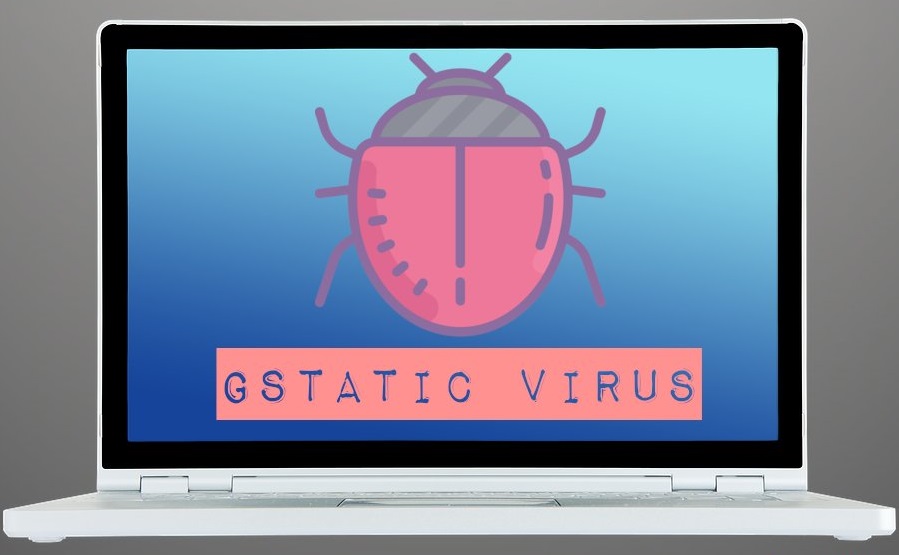If you have seen a Gstatic domain appear in your browser when you try to load a page and you do not know what it is or if it is dangerous for your browsing, here you will learn everything you need to know about this domain.
What is Gstatic and what does it do?
Gstatic.com is a web domain owned by Google and used by Google to access the server of the same name: a server where Google hosts its static content such as CSS, JavaScript code and images. The reason Google hosts your content on that specific server is to reduce bandwidth usage and deliver content faster.
Gstatic Subdomains
This server also has some subdomains and each one is used for a specific purpose; Below, we have mentioned the list of all subdomains.
- accounts.gstatic.com.
- connectivity.gstatic.com.
- csi.gstatic.com.
- fonts.gstatic.com.
- metric.gstatic.com.
- mail.gstatic.com.
- maps.gstatic.com.
- ssl.gstatic.com.
Is Gstatic a virus/malware?
As mentioned above, this is a server owned and used by Google, its domain and subdomains are completely safe and have nothing to do with viruses or malware.
However, since cybercriminals are quite clever, there might be a domain similar to this that is running like a virus on your PC . For this reason it is important that you know the domains of this server. If what you see on your PC is not one of the domains that we have mentioned, you may have a virus that is masking itself with this server.
Is Gstatic a tracker?
According to Whotracks.me, Gstatic tracks about 39.6% of internet traffic ; As we all know Google is a tech giant and its products are used by billions of people. Although Gstatic's tracking ratio increases every month, there is no need to worry as it is only used to deliver content and does not track your personal activity.
Can you remove Gstatic?
Many people want to get rid of Gstatic because they think that it is a malware that causes various issues like annoying pop-ups and errors, but the original server cannot be removed as mentioned above; it is used by various Google products for faster content delivery.
Some of the most common errors that this server can present are the following:
www.gstatic.com/generate_204
Sometimes the URL: http://www.gstatic.com/generate_204 automatically starts opening in a new browser tab; usually it's just a blank page with "Untitled" as the title.
A misconfigured network and unstable connection can trigger this error; the browser thinks the user needs to log in to the captive portal: a web page where newly connected Wi-Fi users must enter their login information for security purposes.
Connectivity.gstatic.com
Connectivity.gstatic.com is one of the subdomains of gstatic.com; Chrome and Android devices use it to check if a user has Internet access to the network they are connected to; otherwise, the browser will load the captive portal login web page, or else allow users to access the Internet.
Should I block connectivity.gstatic.com?
No, it is not recommended to block the Gstatic domain or any of its subdomains; it won't cause any major problems, but as mentioned above, this subdomain is responsible for checking internet access, so we recommend you don't mess with it.
csi.gstatic.com keeps loading
Sometimes, when users open a website in the Chrome browser, they see Waiting for csi.gstatic.com… in the lower left corner. The page does not load and the browser continues to display the URL csi.gtsatic.com. If you are facing this problem, you can fix it by following one of the methods mentioned below:
1. Allow and delete cookies for the page
By clicking the little padlock next to the URL, you should be able to allow cookies if any important ones are being blocked.
You can also try deleting the cookies for that specific domain, then refresh the page and check if it loads or not.
2. Change the DNS settings on your device
Changing the Domain Name System (DNS) settings can also fix the loading issue.
What to do if we have a virus masked in Gstatic?
Although the operation of this Google server could sometimes behave like a virus, this is usually because there is something wrong. However, we cannot stop talking about the possibility that some virus has taken the name of this server to go unnoticed in your browser and is infecting your system.
As we have already told you before, it is important that you be aware of the Gstatic domain that appears, but if what you see is not one of its legal domains, it is time to take action and eliminate the threat.
What we recommend to do is to follow the following solutions:
Reboot your computer in safe mode
Keeping your computer in safe mode will restrict most of the functionality of any virus present. If you don't know how to start Windows in safe mode, here's what to do:
For Windows XP and 7:
- Restart your computer.
- Press F8 as soon as the first screen appears.
- Choose safe mode with networking from the options.
For Windows 8:
- Go to the control panel.
- Then follow System and Security >> Administration Tool and select System Configuration.
- Finally, go to the boot tab and set it to safe mode.
For Windows 10:
- Press the Windows button.
- Press Restart while holding down the Shift key on your keyboard.
Remove unnecessary extension from your browser
Most of the Gstatic virus comes from unnecessary extensions on your browser. They are always present on it and sometimes they redirect you to another site in the background that you don't even know about.So, just go to your browser and remove all unnecessary and suspicious extensions that you don't use much. If you don't know how to remove extensions, here's what to do.
Chrome:
- Click on the Chrome menu icon present at the top right corner.
- Tap More tools and choose Extensions.
- Now look for any suspicious unwanted extension and click on the trash can icon to remove it
Internet Explorer:
- Click on the Internet Explorer gear icon present at the top right corner of the screen.
- Tap Manage add-ons.
- Again, look for any suspicious and unnecessary extensions and remove them by disabling them.
By doing all the steps above, you have now fully secured your browser. But it's not enough. To remove the kernel virus, you need to remove it from the system. It's pretty simple, so there's nothing to worry about. This is what you have to do.
Control Panel
- Go to Control Panel
- Press Win + R.
- A box will open in the lower left corner of the screen. Type “appwiz.cpl” in the box and press Enter.
- You will now be in the Control Panel under Program and Features.
- Uninstall all suspicious apps from an unknown publisher.
Task Manager
The point of looking at task manager is if there are still any viruses or corrupted files left on your computer. If your PC is still having problems, you need to see what is causing it.Since task manager allows you to see all the programs that are currently running on your computer, it will also show the file that is causing the problem. You can fix it with a few simple steps. This is what you need to do:
- Open Task Manager by pressing Ctrl + Shift + Esc
- Once it's open, go to the Details tab and check the details of the programs currently running on your computer.
- If you see any suspicious files that you haven't seen before, click on them and press End task.
- Once the task is done, right-click on it and choose Location.
- Find the file and delete it from the system.
Remember that the Gstatic you are seeing is not a virus, so before following these steps, always verify that the version you are seeing is not the original Google server.
Final words
The truth is that it is unlikely that Gstatic will represent a problem for your system or navigation. This is a legitimate Google server so it usually won't pose any kind of threat. However, it may show some annoying errors that you will have to fix.
In case the domains you are seeing do not belong to the legal ones that we have mentioned, it may be that a similar domain is being used to bring dangerous viruses to your system, in which case we recommend that you follow the steps to eliminate it.
The above content published at Collaborative Research Group is for informational purposes only and has been developed by referring to reliable sources and recommendations from experts. We do not have any contact with official entities nor do we intend to replace the information that they emit.
Luke is passionate about fostering student involvement and connection. He studied psychology for his major and likes learning about the past. Luke aims to specialize in artificial intelligence and cybersecurity. .
Leave a reply
Your email address will not be published. Required fields are marked *Recent post

How to use Spotify music as an alarm clock in the Google clock app