There are times when the screen of our mobile is small, however much it exceeds 6 inches. It is at those times when televisions and external screens come into play, and Android's capabilities to broadcast or mirror the content that is displayed on screen on the television itself.
There are several different ways to mirror the screen on Android on a television , with and without the need to use cables. In this article, we explain how to do it in each of the different ways that exist to achieve maximum image quality, and ultimately the best experience when it comes to broadcasting your mobile content to a TV .
Mirror Android Mobile Screen on TV: so you can do it with and without cables
The Google Chromecast is one of the most useful devices ever created by Google. We have talked on many occasions about the benefits of this little pot and everything that can be done with it . And one of its functions is precisely to mirror the screen of the Android mobile on a television. To do this, follow these steps:
- With the Chromecast connected to the same Wi-Fi network as the Android device, open the Google Home app .
- Enter the profile section - the icon on the right in the lower toolbar.
- Find and choose the "Project device" option.
Android Screen Mirroring on Samsung or Sony Smart TV
If you do not have a Google Chromecast, but you have a Samsung Smart TV that accepts the broadcast of content through an Android device, you can also mirror the content in a simple, fast and wireless way. Although the process could be slightly different depending on the mobile you are using, usually these are the steps to follow:
- Make sure the Android device and the TV are connected to the same Wi-Fi network.
- On your mobile, display the quick settings panel and look for the “Send” or “Transmit” option.
- Select the TV you want to send the content to.
Actually this option would also allow us to mirror the screen with a Google Chromecast, and although it is usually compatible with most Smart TVs on the market, it is possible that in some specific cases it is necessary to have the official TV application . Depending on the TV manufacturer, you may need one or the other.
And if none of these options work, it is always possible to use an application that allows you to mirror your Android screen on virtually any screen or TV connected to the same Wi-Fi network. Today, the most famous and effective for this purpose is AllCast, an app from ClockWorkMod developer team that allows you to send any type of content to Smart TVs or with a connected Google Chromecast, including the possibility of mirroring the mobile screen .
Android Mobile Screen Mirroring with an HDMI adapter
Finally, if none of the above options works with your TV , either because it is not a SmartTV or because you do not have a Google Chromecast yet, using a specific cable or adapter may be the last alternative available. Luckily, these types of cables are not too expensive, and can be found in most popular stores.
Since your Android phone probably does not have an HDMI connector - and if for some reason it does, you only need an adapter of less than 10 euros -, the first thing you should consider is the type of USB port that your mobile has .
If it is a relatively old terminal, or one of medium-low range, it probably has a microUSB port . In that case, both the TV and the Android phone must be compatible with MHL, and then you will have to connect both devices through a microUSB-HDMI adapter
If, instead, your Android smartphone or tablet has a USB Type-C port - and it is compatible with MHL - things are simplified, since you will only have to use a USB Type-C-HDMI cable . Once connected, the screen content of the device will begin to mirror on the TV without having to do anything else.
Passionate about understanding and contributing to a world that does not stop changing. New forms of Work, Sustainability and Technology. For many years he has worked as a creative for large international companies. He has a Ph.D. in information technology and he has been doing quantitative research in the interdisciplinary areas of information systems, cyber security, data analytics and artificial intelligence. He continue to look for creative solutions through technology to help companies to be more humane and sustainable..
Leave a reply
Your email address will not be published. Required fields are marked *Recent post

Examples of Using Wget Command for Windows and Linux
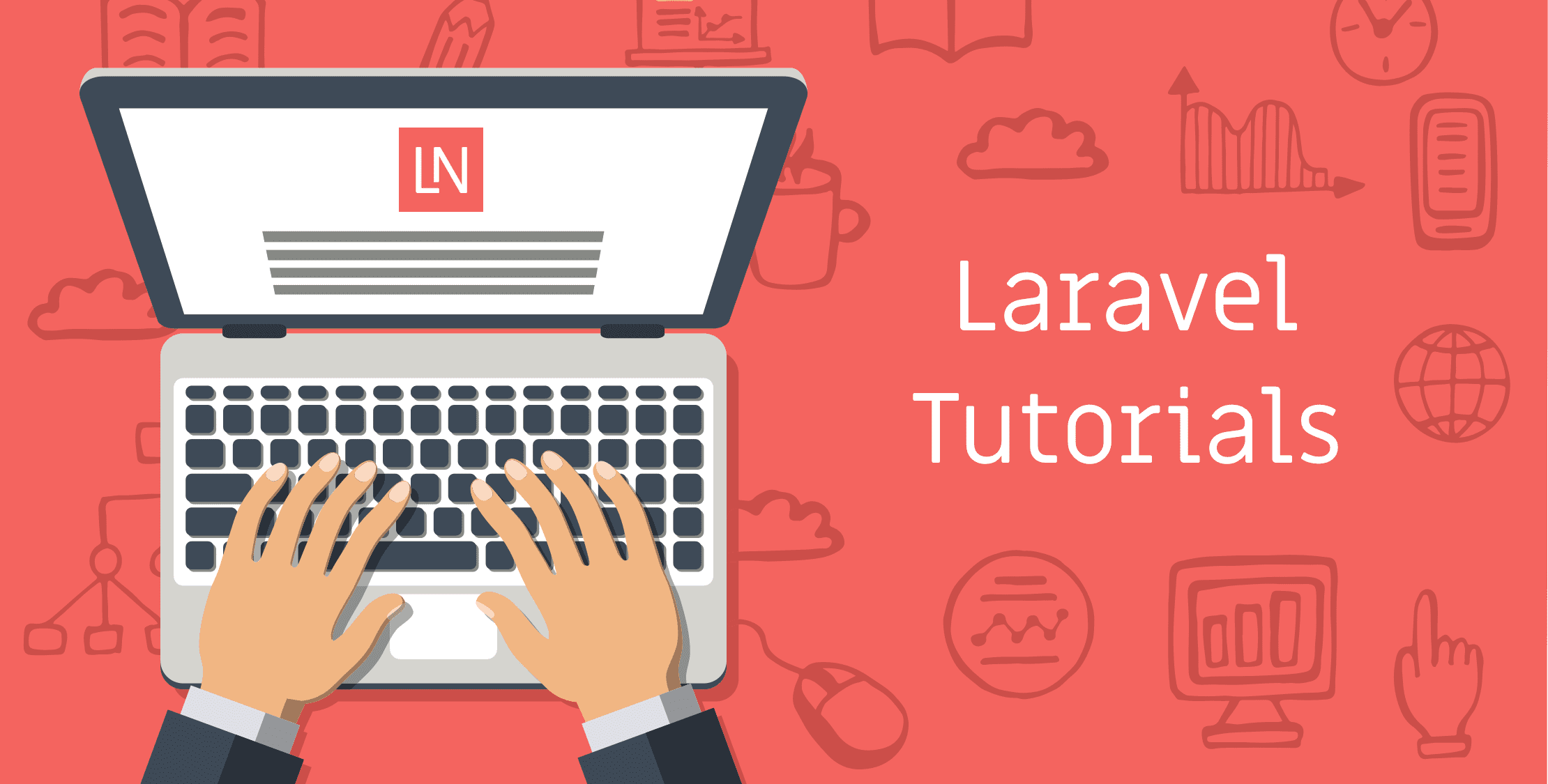
Laravel Tutorial for Beginners Step By Step (Manual Installation)

Withdraw Funds From PayPal to SberBank Card

How To Mirror Android Screen On TV With And Without Cables
