An operating system is a set of programs that controls the operation of the physical parts of electronic equipment, making it easier for the user to use the computer or other equipment. That is, it is the software that drives the hardware.
The operating system manages the resources offered by the hardware and acts as an intermediary between the computer and its user. It also provides an environment where the user can run programs in a convenient and efficient manner.
The names of some operating systems are usually recognized by the suffix OS, for Operating System. For example: MS-DOS, iOS, MacOS. Typically, the operating system is the basic software created by the company that builds the computer.
Below we present the types and examples of orparative systems, their functions, characteristics and components.
Types of operating systems
Operating systems vary depending on the hardware and its purpose. Thus we have:
- Uniprocessor system: There is a single central processing unit (CPU) capable of executing a series of instructions of a general nature.
- Multiprocessor systems: Also called parallel or tightly coupled systems, they have two or more central processing units that share buses and sometimes the clock, memory, and peripheral devices. They can be asymmetric, when each processor has a specific task, or symmetric, when all processors perform the same tasks.
- Distributed System – Presents a collection of processors that do not share memory or clock, and communicate over an interconnected network.
- Portable equipment operating systems: Those small devices that can be manipulated with one hand, such as tablets, smartphones and notebooks, have an operating system that additionally controls communications and the interface.
- Embedded or real-time operating systems: Are the operating systems installed in medical devices, electronics, household appliances, automobiles, among others. They take care of specific tasks of the equipment in question that do not require human supervision, such as conserving battery power and adjusting to limited times.
- Multimedia systems : Are designed to handle multimedia data files, audio and video data files (MP3, DVD movies and videos). These files have to be processed at a certain time and at a fixed and continuous rate for efficient delivery. Multimedia operating systems have to control the compression and decoding of large files, the scheduling and priority of their delivery, and Internet connection protocols. They are used in personal computers, personal digital assistants, and personal telephones.
Examples of operating systems
1. MS/DOS
The DOS operating system, for Disk Operating System or MS/DOS, was designed by Microsoft for IBM personal computers in 1981. MS/DOS could manage floppy disks and files, memory, and input and output devices. It is controlled through commands.
2. Microsoft Windows
The best-known operating system is Windows , widely used on PC personal computers from the Microsoft company . Microsoft Windows is a family of graphical operating systems that have evolved over the years:
- Windows 1.0 in 1985,
- Windows 2.0 in 1987,
- Windows 3.0 in 1990,
- Windows 3.1 in 1992
- Windows 95 in 1995
- Windows 98 in 1998,
- Windows Millennium ME in 2000,
- Windows XP in 2001,
- windows vista 2006,
- Windows 7 in 2009,
- Windows 8 in 2012,
- Windows 10 in 2015.
- Windows 11 in 2021
3. MAC OS
The company's Apple Macintosh operating system for personal computers and laptops MAC OS is based on a graphical user interface, based on the UNIX kernel.
4. UNIX
The UNIX operating system was developed at Bell Laboratories by Ken Thompson, Dennis Ritchie, and others in the early 1970s. It is a multiprogram and multi-user system written in the C programming language. It is used from microcomputers to supercomputers. Also, it is the base for other operating systems like MAC OS and Solaris.
5. Linux
Linux is a free and public domain operating system, originally designed by Linus Torvalds. In this system, the user can select the window manager of his choice, such as KDE and Gnome.
6. iOS
The iOS operating system belongs to the Apple Macintosh company for its mobile systems: iPhone and iPad . It was created from MAC OS/X in 2007.
7. Android

The Android operating system was primarily designed for smartphones and tablets. It was developed on a Linux kernel by Google and the Open Handset Alliance in 2007. Android is the most widely used operating system today due to the widespread use of smartphones.
8. HongMeng OS/HarmonyOS
The Chinese company Huawei developed an operating system that it called Hongmeng OS (in Chinese) or HarmonyOS . Initially this company used the Microsoft operating system.
9. IBM OS/360
The OS/360 system was used on the IBM System/360 family of computers in the 1960s.
10. MVS
IBM introduced the MVS ( Multiple Virtual Storage ) operating system for its System/370 and System/390 family of computers in 1974. The MVS was a multiprogram and multiprocessor system.
11. VM
The VM ( Virtual Machine ) operating system makes a computer appear like several real computers. The VM can run various operating systems, and is mainly used for testing operating systems.
12. OpenVMS
OpenVMS is the latest version of the Virtual Memory System (VMS) operating systems developed for VAX minicomputers.
13. Solaris
The operating system developed by the Sun Microsystems company, Solaris, belongs to the UNIX family of operating systems. It is currently called Oracle Solaris . It is characterized by being a symmetric multiprocessor system.
Operating system features
1. Management of the computer's material resources : the operating system is in charge of organizing the memory and data storage space, the time of use of the processing unit and coordinating the input and output devices.An analogy that will make us understand the functions of the operating system is like the conductor of a symphony orchestra . In himself, the conductor of the orchestra does not play any instrument but he is the one who directs the musicians so that they enter at the right moment.
2. Resource management between processes : computer resources include peripheral devices (such as the printer and dvd reader) and the equipment's functionalities.
3. Security maintenance : The operating system protects the computer's resources against the entry of unauthorized persons, by creating accounts for different users. In addition, it sets privileged instructions and control privilege levels to maintain security against insider attacks.
Characteristics of an operating system
Modern operating systems are characterized by:
- Multiple Program Capability – Allows multiple jobs to be kept in memory at the same time so that the central processing unit always has a job to run.
- Communication with the user through a graphical user interface (GUI, for Graphical User Interface ): programs and files are displayed on the screen as small images or icons.
- Concentration of the most basic functions of the computer : such as the file manager, device drivers.
- Applicable to different hardware : for example, a laptop from DELL company can work with Windows or Linux operating systems.
Components of an operating system
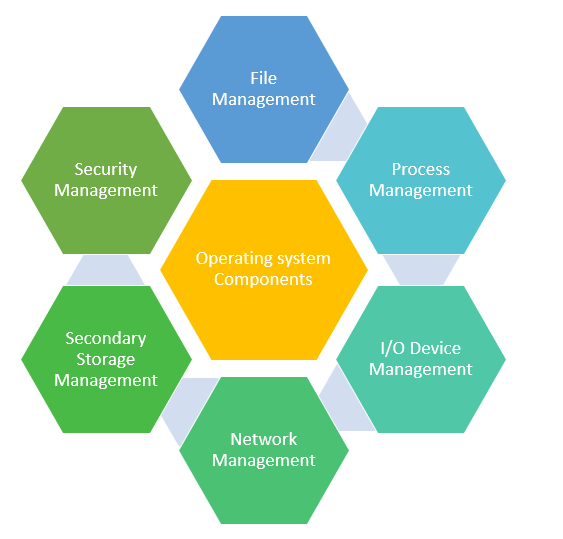
The operating system is made up of a set of programs that can be grouped into control programs and process programs.
Control Programs
Control programs are dedicated to coordinating the operation of all the resources and elements of the computer , that is, the processor, memory, input/output operations, information and ultimately the entire system environment including peripherals. They are in the kernel or kernel.Within the control programs, we can mention:
- Processor management : They are in charge of preparing user programs for execution, as well as allocating time in the processor.
- Memory management : These are the programs that allocate and control storage in the computer's internal and external memory.
- Input/output management : Deals with the operations that a process performs on an external device, such as printers, CD/DVD readers.
- Data management : They control and coordinate the operations related to the movement of data and information in the computer, such as the transfer, treatment or management of data files.
- System management : Also called supervisor, it is the set of programs that is in charge of coordinating and supervising the operation of the programs. Detects errors in memory and in programs.
Process Programs
Process programs are used to help the programmer in his task of writing applications. There are two types:
- Translator programs : Take a program written in a symbolic language and "translate" it into a language understandable by the computer. Within the translator programs are assemblers, compilers and interpreter programs.
- Service programs : Also called "utilities" or utilities, are a group of programs that perform data manipulation functions and maintenance of the operating system.
Evolution of operating systems
The evolution of operating systems can be summarized in five levels as more complex computers are built.
First level
- Basic operating systems.
- They arise in the fifties of the twentieth century.
- Programming language: FORTRAN.
- It was programmed on punched cards.
Second level
- Appears in the sixties of the twentieth century.
- Increases processor utilization performance.
- The processes appear online (connected directly to the computer) and off-line (connection through other faster devices).
- Buffering and spooling techniques appear . Buffering is when data is stored in buffers or buffers . Spooling is when data is stored on magnetic disks.
Third level
- Appears in the seventies of the twentieth century.
- Multiprogramming appears: execution of several programs on the same processor.
Fourth level
- Appears in the eighties of the twentieth century.
- Security is improved through the parallel connection of several computers, which share memory, buses and terminals.
- The speed of processes increases with the use of multithreading: computers that have more than one processor.
Fifth level
- Operating systems for mobile systems.
Here are some frequently asked questions (FAQs) about operating system:
What is an operating system?
An operating system is a software program that manages the hardware and software resources of a computer system. It provides a platform for software applications to run on, and manages the various functions of the computer, such as memory allocation, input/output operations, and process management.
What are the different types of operating systems?
There are several types of operating systems, including:
- Windows (Microsoft)
- macOS (Apple)
- Linux (open-source)
- Android (Google)
- iOS (Apple)
- Chrome OS (Google)
- Unix (open-source)
What is a file system?
A file system is a method used by an operating system to organize and store files on a disk or other storage device. It provides a structure for storing, retrieving, and managing files and directories on a computer.
What is multitasking?
Multitasking is the ability of an operating system to run multiple programs or applications simultaneously. This allows users to switch between programs without having to close one program in order to open another.
What is virtual memory?
Virtual memory is a feature of an operating system that allows a computer to use more memory than it physically has available. This is achieved by temporarily transferring data from RAM to a hard disk, freeing up space in RAM for other processes to use.
What is a device driver?
A device driver is a software program that allows the operating system to communicate with hardware devices, such as printers, keyboards, and video cards. Device drivers act as translators between the hardware and the operating system, allowing them to work together seamlessly.
What is a user interface?
A user interface (UI) is the means by which a user interacts with an operating system or software application. This can include graphical elements such as icons, menus, and buttons, as well as command-line interfaces and touchscreens.
What is a kernel?
The kernel is the core component of an operating system that manages system resources such as memory, input/output devices, and CPU time. It acts as a bridge between applications and the computer hardware, providing a platform for applications to run on and ensuring that they can access system resources without interfering with other programs.
What is a process?
A process is a running instance of a program or application. When a program is executed, it creates one or more processes that are managed by the operating system.
What is a thread?
A thread is a unit of execution within a process. Threads allow a program to perform multiple tasks simultaneously, such as processing input while also updating a user interface. The operating system manages threads as part of the process management system.
Passionate about understanding and contributing to a world that does not stop changing. New forms of Work, Sustainability and Technology. For many years he has worked as a creative for large international companies. He has a Ph.D. in information technology and he has been doing quantitative research in the interdisciplinary areas of information systems, cyber security, data analytics and artificial intelligence. He continue to look for creative solutions through technology to help companies to be more humane and sustainable..
Leave a reply
Your email address will not be published. Required fields are marked *Recent post

Sport: What Is It, Types, Risks, Features, Characteristics and Examples

Dogs: Emergence, Features, Characteristics, Feeding and Breeds

Story: Definition, Elements, Structure, Features and Characteristics

