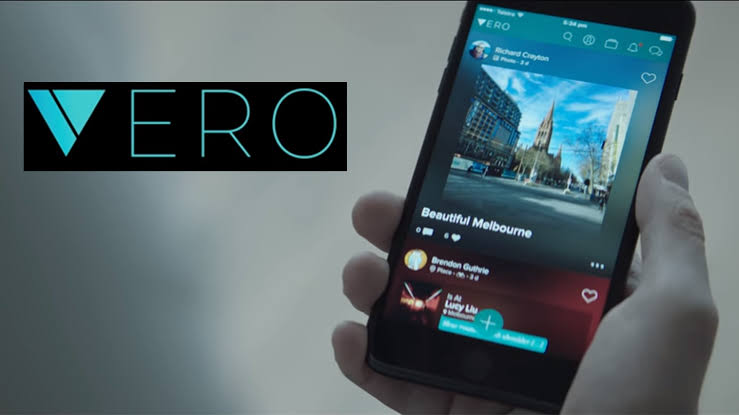Telegram is unquestionably one of the best instant messaging applications that we can find right now on Google Play, not to mention that it is the best one even over WhatsApp, and that is, in Telegram we have endless opportunities with channels, bots and Other additions.
And, if another good point has Telegram, is that its developers released the application API a while ago so that, whoever wanted to, could develop their own client, with changes to their liking. And today, we are going to talk to you precisely about Plus Messenger, the best Telegram client you can find on Google Play.
This is Plus Messenger - The Best Telegram Client
A magnificent organization
In general, the people who use Telegram have an enormous amount of conversations in the application, not because when using Telegram, your friends grow, but because of the fact that we usually take advantage of the great multitude of channels and bots that are created in the application. And, I don't know about you, but every time I go to Telegram and see half a million conversations, I get nervous.Telegram Plus puts an end to this suffering, as it divides the conversations into several sections:
- General section with all conversations
- Persons
- Groups
- Supergroups
- Channels
- Bots
- Favorites
In this way, we will be able to see what seems most important to us when we have messages, and that is, there are many times that what matters to us is to see if any person has spoken to us, and not to check the bargains of Telegram channels. Although, as if that were not enough, we will also be able to choose if we want any of these categories to disappear from the so-called “Plus Settings”.
Extreme customization
Without a doubt, the most interesting section of the application is that of personalization, since we will be able to modify practically all the colors of the application, and in addition to a visual way that in the official application, which is a very important point. favor.
However, customization does not end here, but we will also have the possibility to control many other sections of the entire interface. For this, it is enough that we display the side menu and access “Settings Plus”, which is the holy grail of this customization in Messenger Plus.
From this section, which is divided into categories, we will be able to modify the size of the entire interface, show the chat categories at the bottom, activate the “Direct Share”, modify the quality of the photos you send, slide a message to answer it, or use big emojis. These are just examples, but the truth is that the list is too big to put here. The options are endless.
Yes, it is worth leaving the official client
Our recommendation, after having spent a couple of days with Messenger Plus, is that you cheer up and try it instead of the official client - or Telegram X - since it has more options at the personalization level, and its organization is brutal, and Thanks to it you will be able to undo the mess that you have mounted on the official client, focus on the conversations you want, and take more advantage of your time, go ahead and try it!
She has pursued her studies in The United States, where she has graduated in Business and Economics and is currently finishing her Master studies in International Economics and Finance. Miss. Amputee is fluent in three languages: English, Spanish and Russian and has elementary knowledge of French and Italian. She love exploring how Collaborative Research Group can become the best tool to achieve the (necessary) educational change. .
Leave a reply
Your email address will not be published. Required fields are marked *Recent post

How to download Instagram photos

How to change the Instagram Username

How to create chaos in a WhatsApp group