This AI-powered ChatGPT extension for Google makes your life much easier for filling out Excel Spreadsheets.
ChatGPT has come destroying everything and greatly surprising with its capabilities in a short time. Almost every day we have new information about their great abilities in different fields: writing journalistic texts, academic essays, giving answers to many questions that may arise... And now we have learned a trick that will make your life with Excel much easier.
Generate Text and Functions with ChatGPT in Google Docs
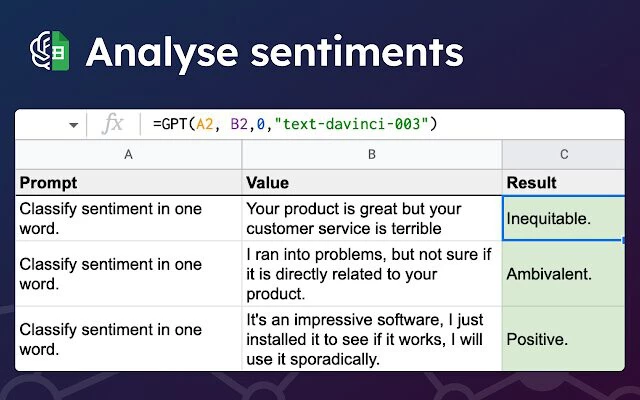
Here is an extension for Google documents that integrates artificial intelligence into the documents. Its name is: GPT for Sheets and Docs.
It has been created by a developer who clearly says that he has no relationship with OpenAI (the creator of ChatGPT) but has brought the power of GPT-3's AI to Google Sheets by exposing two simple custom functions: GPT to get the result in a single cell and GPT_LIST to get one list item per row.
Among other capabilities you can find that you have a list of addresses in Google spreadsheets and you want to select them by country. Before you go looking for those addresses one by one and discover what country they are from, you just have to put: from what country in each address to obtain specific information in new cells in a matter of seconds. It can even be used to do calculations: you can ask it to multiply certain numbers for you and if more than x number comes out, add it... In other words, elaborate statements and complex tasks.
You can also give it a long text and tell it to extract only the email addresses from there so that you can have a list of emails in a spreadsheet that you need to send mass communications without having to extract them one by one. If there are misspelled addresses (for example, with a separation between one letter and another or that the period or at sign is missing) you can say that you solve the problems of the email addresses you have .
Another idea:
You can take out the ratings that customers have given to your service or business and say that it classifies these opinions according to whether they are negative or positive and it does so.Other capabilities that it promises are writing entire paragraphs or procedures, clearing lists of names, addresses, emails or companies... when we talk about spreadsheets, although its capabilities are also useful for Google Documents, helping you with tasks such as summarizing a text, translating contents or change the style of a text.
The use of this plugin is free. You only have to pay the cost of the OpenAI API. You will need to insert your OpenAI api key.
Katheryn is a corporate attorney and finance specialist, conducting research daily to get you closer to financial security and freedom (even if you're just getting started). Her +600 articles published in Collaborative Research Group have already helped thousands of readers on the internet. .
Leave a reply
Your email address will not be published. Required fields are marked *Recent post

How to Watch Instagram Stories without them Knowing: 6 Ways to do it
January 20, 2020

QuickPic and the 7 best Photo Gallery Alternatives for Android
January 21, 2020


