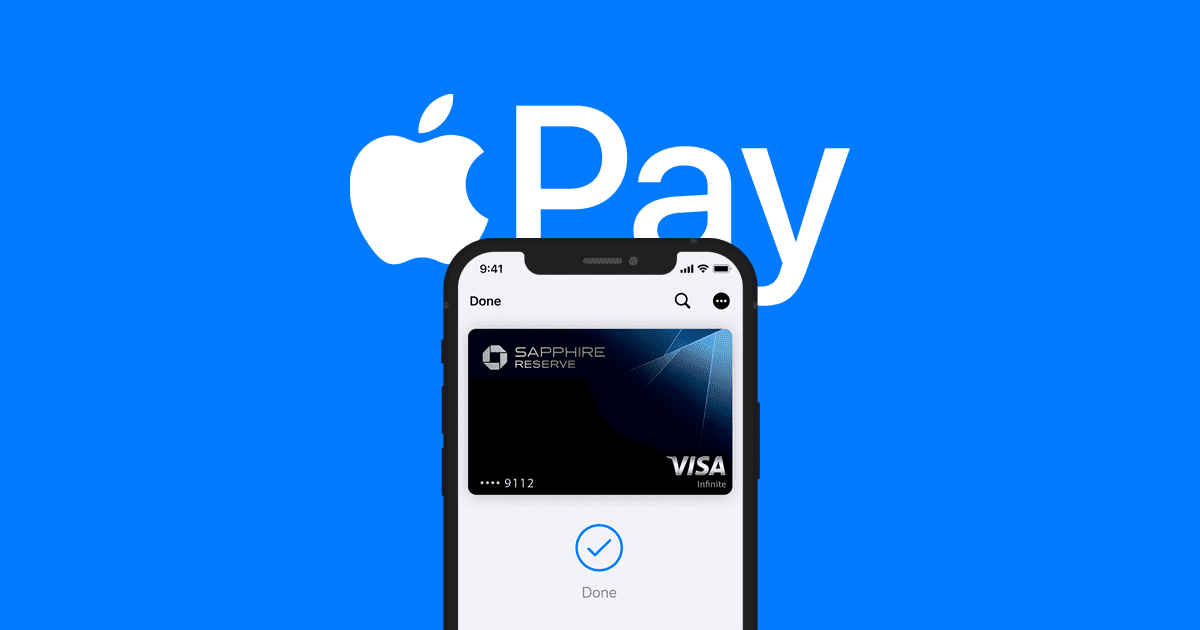Garmin has included the choice to activate two-factor authentication (2FA) as an additional security measure for your online account. It allows you to add an additional layer of protection to your smartphone app or the process of signing in to the Garmin website.
Last week, we published an article stating that Fitbit has begun providing its clients the same level of protection. On the other hand, most people were unaware that Garmin had already beat Fitbit to the punch. It discreetly implemented the 2-factor authentication protection about two weeks ago.
Everything that you need to know is included below.
Further Reading: Best Smartwatch For OnePlus
What exactly is the second factor of authentication (also known as 2FA)
In today's world, there is no such thing as being too cautious. It should be no surprise that businesses are prepared to pay for data, given how valuable it is. But because of this, it also attracts the attention of others who have evil purposes.
You could believe that simply having a password is sufficient, and you'd be right in many situations. On the other hand, individuals frequently reuse the same passwords, and businesses are prone to leaking this kind of information. Not to mention the possibility that malicious software, viruses, and other key logging tools could make their way onto your machine and steal such information.
This is the reason why it is essential to provide an additional layer of security. Two-factor authentication is utilized here. Two-factor authentication, also known as dual-factor authentication, is something that a lot of people have been familiar with at this point.
After you have successfully entered your password, it will prompt you to provide an additional form of identity before continuing. This code can be emailed to your mobile device or email address, or it can be produced through an authenticator app that a third party provides.
The fact that you need to complete an additional step to log in may be a nuisance, but it will ultimately make you feel more secure. These days, this particular method of protection has been adopted as the norm, and we will continue to use it until businesses devise a more advanced alternative.
Why would I need two-factor authentication on my Garmin
The smartwatch that is on your wrist has nothing to do with the second factor of authentication (2FA). Instead, it is something that is utilized in the process of providing security for the Garmin Connect app. Additionally, it offers an additional layer of protection while logging into the Garmin website.
There is no shortage of evidence that wearable account credentials have been compromised. In the past, several businesses even emailed their clients requesting that they change their login information and requested that they do so.
Do you remember what happened to Garmin a year ago when they demanded a ransom? According to the reports, the corporation had to pay a ransom in the multi-million dollar range to reclaim control of its data. Attacks using ransomware are not nearly as rare as they may seem to you. The very idea is terrifying. Using two-factor authentication might not protect you from these kinds of assaults, but it will help secure important information stored on your account.
The fact that Garmin devices and its servers do not record or disclose information pertaining to transactions or credit cards is reassuring to consider. Therefore, in that regard, there is no need for you to be concerned. Garmin Pay protects you because it uses unique transaction codes and card numbers for your watch.
However, there is additional information that might be appealing to people in other contexts. For instance, attackers can utilize account data to apply for a new gadget (according to their warranty terms) and then sell the equipment once they have received it. Then there is the global positioning system (GPS), an essential component of any sports watch worthy of respect. Someone might figure out where you reside and when you aren't at home if they can access that information and use it.
In this day and age, any program that stores any kind of personal information should be required to employ two-factor authentication of some kind. It is really important.
Additional Reading: Which is better: Fitbit Charge 5 or Samsung Galaxy Watch 4?
How to use two-factor authentication to safeguard your Garmin account
2FA is something that customers of Garmin have been requesting for a considerable amount of time. As was previously stated, the functionality wasn't available until a couple of weeks ago.
The following is the procedure to enable 2FA:
You will need to navigate to the website for the Account Management Center at this time. Simply selecting this link will take you to the desired location. Launch the Garmin Connect app and navigate to More > Settings > Profile & Privacy > Manage Garmin Account. This is an alternative solution.
Select the option to update your sign-in settings.
Enter your login details (if asked to).
After that, you will see the opportunity to safeguard your account with two-factor authentication.
You have the option of having the code emailed to you instead. Only the primary email address on the account may be entered here. You will be required to update the email address associated with your account in order to make use of a different one.
The use of a phone is your second alternative. In this particular instance, you will be required to key in the number that you want to use. In order to verify the number, Garmin will issue you a validation code.
You will be sent a text message or an email containing a code every time you need to enter into your account from this point forward. Without providing this information, you will not be able to log in to your account. The two-factor authentication can be disabled directly from the mobile app on your smartphone by following the steps outlined in the previous section.
However, this does not imply that you will always be required to enter the code in order to activate the Garmin Connect app. In the same way that you do not have to enter your password each time, you do not need to.
However, you will need it if you sign out of the application and are asked to re-enter your password to sign in again. In practice, when you are required to type in your password, you will be prompted to enter your two-factor authentication code.
Additional Reading: Best Stress Monitor Apps for Apple Watch
The very last word
It is wonderful that Garmin has at long last gotten around to implementing this kind of safety measure. It was especially bearing in mind the cyber attack that it was subjected to the previous year.
There is not yet an option to use an authenticator app at this time. A "Trusted Device" option cannot be implemented because no such option is available. By including both of these, two-factor authentication will become easier to use.
Clinton Quintero is a Certified Dream Analyst, Psychic Advisor, Journalist, Syndicated Columnist, Author, Dream Therapist, Mentor and Spiritual Entrepreneur. Uncover the hidden meaning of your dreams with him. .
Leave a reply
Your email address will not be published. Required fields are marked *Recent post

What is the Difference Between Garmin Connect Vs Strava?