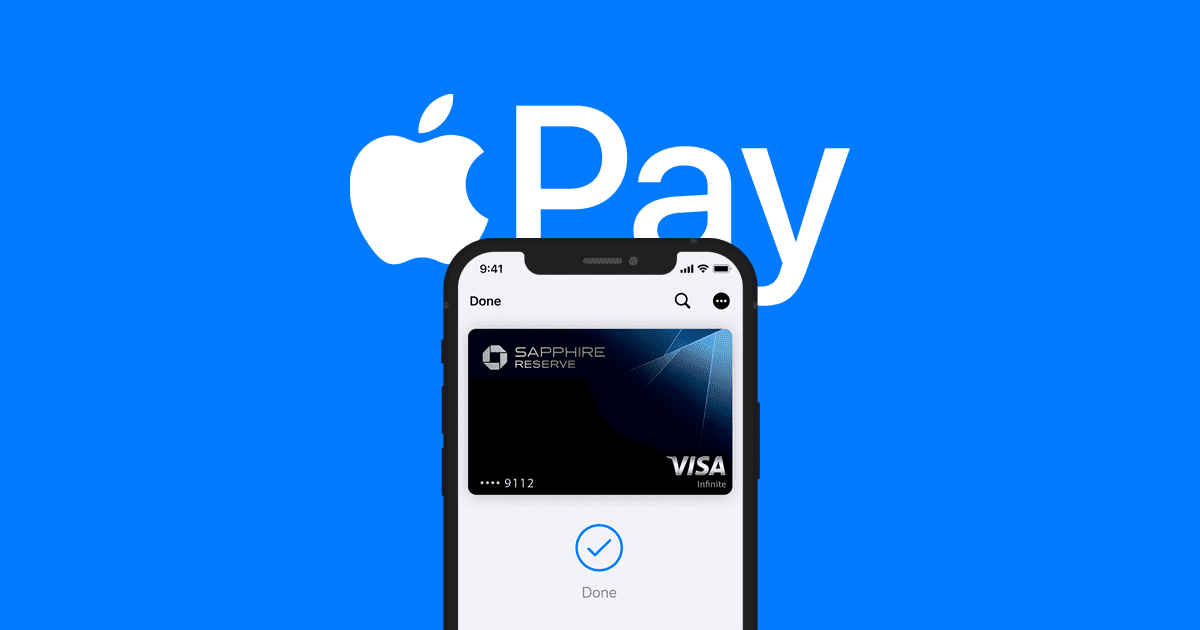Fitness apps appear to be important in analyzing and monitoring data for athletes, as well as assisting them with their workouts. They are their long-distance companion when they go for a long run and want to accurately track their progress.
Garmin Connect and Strava are two of those useful apps that efficiently solve all of these problems and allow athletes to meet their objectives. With the assistance of these apps, one can enjoy his ride with ease and fun.
Which one is more accurate? Garmin connect or Strava?
Everyone wants to find the best app that is both accurate and easy to use. Both apps, "Garmin Connect and Strava," have good features in their own right, but they also have some drawbacks.
Garmin Connect:
Garmin Connect is a similar app that allows you to track the progress of your fitness workouts. It is compatible with both i0S and Garmin devices. It is jam-packed with useful features, but it also has some drawbacks.
Additional Reading: What Smartwatches Are Compatible With Motorola Smartphones?
Pros and cons of Garmin Connect
Pros:
- On your personalized My Day page, you can view your current day's health in great detail.
- When your run is finished, you can see sync to the app.
- It connects you to a thriving community of Garmin users.
- It is capable of displaying detailed statistics.
- It can provide you with a wide range of information.
- It can generate personalized workouts and courses.
- It has Bluetooth connectivity as well as GPS.
- Garmin Connect allows you to earn badges for your achievements.
- With the help of its insight features, it is possible to compare activities with other Garmin users.
- Workouts can be planned with the assistance of the Garmin coach.
- It keeps track of your whereabouts for your safety.
- It automatically converts downloaded data into visual charts and graphs.
- It can connect to other apps like Strava and MyFitnessPal.
- It can examine personal distance, pace, and step records.
- One of its major drawbacks is that it uses GPS and Bluetooth, which causes the battery to drain quickly.
Strava:
Strava is yet another fitness tracker app that is popular due to its useful features. It offers a free digital service that can be accessed via mobile applications as well as the web.Additional Reading: Which Is The Best Non Bluetooth Fitness Tracker
It is compatible with both the Android and iOS operating systems. According to statistics, approximately 50 million athletes are registered on Strava, with over 3 billion activities shared to date. Strava, like other apps, has its advantages and disadvantages.
Pros and cons of Strava:
The following are some of Strava's pros and cons:
Pros:
- It has segment features.
- It has the ability to record runs directly in the app.
- It has the ability to connect to third-party devices.
- It provides a diverse set of metrics.
- It includes training plans as well as summit membership.
- It allows you to compare your time to that of other runners.
- It assesses your ability to perform at a high level.
- It allows for the sharing of real-time location using a beacon.
- It is also compatible with a wide range of fitness tracking devices.
- Its main disadvantage is that it is based on a freemium model that does not provide advanced statistical data and is not preferred by professionals.
- Another disadvantage is the inability to change privacy settings.
Can Garmin connect and Strava be synced?
Of course, they can be synced; in 2014, Garmin Connect and Strava announced a partnership in the form of one-way data sharing.All data from Garmin Connect can be automatically synced to Strava as well as other fitness apps like Endomondo, MapMyFitness, MapMyRun, and so on.
According to the research, in the cycling world, Strava has a greater number of segments than Garmin Connect. As a result, Garmin Connect is attempting to compete online by introducing new segments with the help of its recently launched unit, the Edge 1000.
Further Reading: Best Smartwatch For OnePlus
How to transfer data from Garmin Connect to Strava?
- It is not difficult to transfer data from Garmin Connect to Strava. All you have to do is follow the steps below correctly.
- Download the Garmin Connect Mobile app, create a Garmin Connect account, and then link it to your existing Strava account.
- Accept "Upload your activities from Garmin Connect to Strava" when authorizing accounts to prevent past and future activity sync.
- After successfully uploading your activities to Garmin Connect via Bluetooth, they will appear on Strava in a matter of seconds.
- Garmin will sync your last 90 days of activity to Strava after you complete your first upload.
- If you want to upload from a laptop, you must first install "Garmin Express" and then follow the instructions to add your device.
What if your Garmin data is not syncing to Strava properly?
There is a chance that you will encounter issues while syncing your data from Garmin Connect to Strava. But there's no need to worry because the solutions listed below will serve as a problem-solving tool.
- If your Garmin account is already linked to Strava, then wait for your first new activity to sync.
- You can complete this task by using a short test activity, which will then be deleted.
- Following the completion of your first successful sync, your activity from the previous 90 days will be synced to Strava via Garmin.
- Check the Garmin Sync status page, which refers to Strava status, to see if it is operational or not.
- Garmin connect uploads will be displayed on the Strava status page.
- To avoid standby, use the file upload option directly from your device.
- You can also export the TCX file from Garmin Connect and manually upload it.
- If accessing takes a long time, disconnect the link between Garmin Connect and Strava, then reconnect it after refreshing.
Luke is passionate about fostering student involvement and connection. He studied psychology for his major and likes learning about the past. Luke aims to specialize in artificial intelligence and cybersecurity. .
Leave a reply
Your email address will not be published. Required fields are marked *Recent post

What is the Difference Between Garmin Connect Vs Strava?