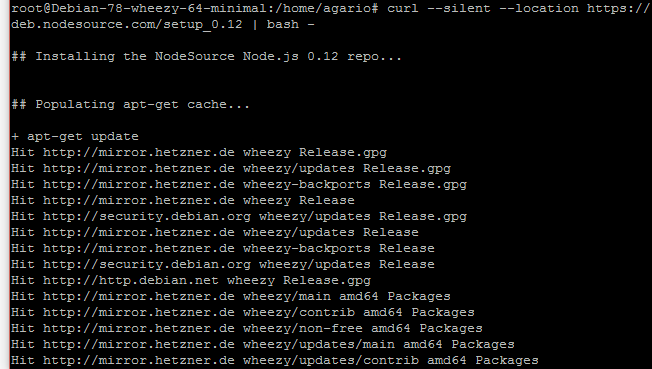Among the offers of Agar.io, there are also those that you can play together with friends. By sending out invitations to friends and agreeing in advance on which server to choose, you can arrange a real massacre and have a good profit and have fun deliberately devouring each other in front of an astonished audience for the sake of a common victory.
Surviving in the world of microorganisms is not easy. In order to come to this conclusion yourself, it is worth getting into the skin of a bacterium or a microbe. This is the only way to understand how hard it is to be a virus. Today, gamers all over the world have such an opportunity. Play Agar.io everywhere. All you need is internet access. Having entered the game, you never know who exactly will become your opponent, because you can play online from anywhere in the world. You have to work very hard to win.
First of all, it is important to have a brutal appetite, and secondly, the ability to think logically and quickly make the right decisions. In any sentence from the Agar.io series, you will sometimes have to sacrifice yourself, but only in order to survive and eat the enemy at the moment when he weakens or loses his vigilance.
How To Create Your Own Private Server In Agar.io
Agar.io or in the common people agario is now a well-known browser game these days. The number of players is growing day by day, and now this game can still be considered a phenomenon and it has rightfully gained its virality. The essence of the game is to turn you into a small ball that can eat balls smaller than itself, thereby becoming more and more dominating the game world and the high score board. In addition, she will test your ability to survive and hunt. As a matter of fact, public servers also work quite well, but if you are thinking about how to create your own server in Agar.io for a private game with friends, the Ogar project will help you to set up which I will try to tell in this article.
Create A Server In Agar.io
So, to create a server in Agar.io we need:
- Virtual or dedicated server. In general, you can run it on your computer, but you must understand that it must work constantly, it needs RAM and processor power, as well as a stable Internet connection. Otherwise, the joy of the game will not be enough because of the brakes and freezes. This tutorial is based on the example of the 64-bit version of Debian 7, but all points can be transferred to the realities of other systems (Windows, Mac OS). They will not be considered in this article, but if someone really needs it, I will supplement the guide.
- A dedicated IP address or a dydns service so that we can be easily connected from the outside.
- Installed nodejs, git.
- Downloaded distribution Ogar.
- Desire and 10 minutes of time.
Installing nodejs, git
Since Ogar is written in Node.js, you will need to install it, as well as an additional “ws” module to fully create the server. First of all, we will update the packages of our system, and then we will install the necessary “base”:
apt-get update
apt-get install build-essential git screen nano
We agree and install. Now it's up to Node.js:
curl --silent --location https://deb.nodesource.com/setup_0.12 | bash -
Download and first launch
We don’t have much left until the agar.io server itself, but before that we will try to take care of security, namely, we will create a special user from which the server will be launched:
adduser agario
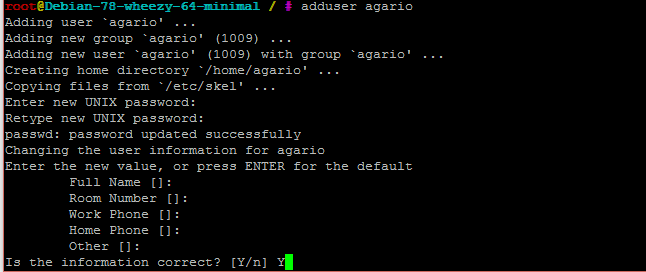
We come up with a password for him, the rest of the information can be left blank. His home directory is /home/agario, let's go to it:
cd /home/agario
Let's start downloading and installing Ogario. All of this will be done through the git we installed earlier. He will also be responsible for updating. Enter:
npm install --save ws
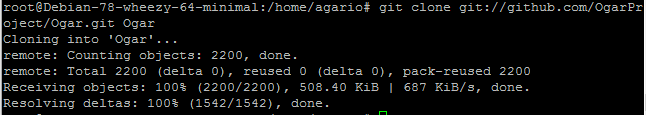
Agar.io server files are downloading. Congratulations. There is little left. Trying to make the first run:
nodejs OgarIf everything is fine, then we will see something like this:
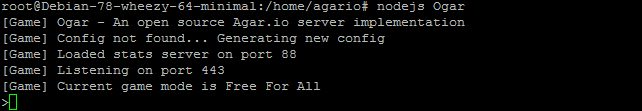
Let's try to connect to our server. To do this, in the browser we type:
agar.io/?ip=ourIp:443
If everything is successful, you will enter the server and be alone on it. In the server console, check the status with the status command:
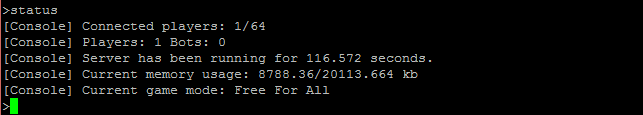
As you can see, everything went well. We close our server with the exit command.
Setting up the Agario server through gameserver.ini
The settings file will be created automatically the first time you start the server. Below I will write how to edit it and give an example of a config with descriptions. So, to edit, we execute a command that will open a text editor:
nano gameserver.iniConfiguration file example:
// Ogar config file
// Lines that start with slashes are not read by the server.
// [Server] // serverGamemode: 0 = Free for all, 1 = Team, 2 = Experimental (e.g. 6/13/15), 10 = Competition, 11 = Hunger Games, 12 = Zombie mod, 13 = Team Z, 14 = Team X, 20 = Rainbow FFA (use with setAcid(true))
// serverBots: Number of bots to spawn (Experimental)
// serverViewBase: The base distance that players see. Attention: a large value can cause lag.
// serverStatsPort: Port for server statistics. A negative value disables statistics.
// serverStatsUpdate: Number of seconds before updates to server statistics.
// serverLogLevel: Server logging level. 0 = No logs, 1 = Console logs only, 2 = Console logs and IP connections.
// serverScrambleCoords: Turns on coordinate shuffling. 0 = No stir, 1 = stir. By default 1.
serverMaxConnections = 64
serverPort = 443
serverGamemode = 0
serverBots = 0
serverViewBaseX = 1024
serverViewBaseY = 592
serverStatsPort = 88
serverStatsUpdate = 60
serverLogLevel = 1
serverScrambleCoords = 1
// [Borders] // Sets the borders of the map (Default values for left side/top = 0, right side/bottom = 11180.3398875)
borderLeft = 0
borderTop = 0
borderBottom = 6000
// [Spawn] // Each interval equals one tick (50ms)
spawnInterval = 20
foodSpawnAmount = 10
foodStartAmount = 100
foodMaxAmount = 500
foodMass = 1
foodMassGrow = 1
foodMassGrowPossiblity = 50
foodMassLimit = 5
foodMassTimeout = 120
virusMinAmount = 10
virusMaxAmount = 50
virusStartMass = 100
virusFeedAmount = 7
// [Ejected Mass] // ejectMass: Mass Of Balls Ejected
// ejectMassCooldown: Time until the player can collect the spit out balls (ms)
// ejectMassLoss: Mass loss when spitting out balls
// ejectSpeed: The initial speed of the ejected balls
// ejectSpawnPlayer: Player chance to spawn from spit out balls
ejectMass = 12
ejectMassCooldown = 200
ejectMassLoss = 16
ejectSpeed = 160
ejectSpawnPlayer = 50
// [Player] playerStartMass = 10
playerMaxMass = 22500
playerMinMassEject = 32
playerMinMassSplit = 36
playerMaxCells = 16
playerRecombineTime = 30
playerMassDecayRate = .002
playerMinMassDecay = 9
playerMaxNickLength = 15
playerSpeed = 30
playerDisconnectTime = 60
// [Gamemode] // Arbitrary gamemode settings
// tourneyAutoFill: If set to a value greater than 0, the match will be automatically filled with bots upon start.
// tourneyAutoFillPlayers: Start time after which the agario server will be filled with bots before players connect.tourneyMaxPlayers = 12
tourneyPrepTime = 10tourneyEndTime = 30
tourneyTimeLimit = 20tourneyAutoFill = 0
tourneyAutoFillPlayers=1We save these settings with the Ctrl - X command agreeing to overwrite the file.
Server console commands
These commands can be entered directly into the server console at startup.
- addbot [number]
- Adds a certain number of bots to the server. If the number is not defined - adds 1 bot
- Board [Strip 1] [Strip 2] [Strip 3] …
- The text in the leaderboard will be replaced by the following lines
- board reset
- Resets players' early records and displays up-to-date information at the current moment
- Change [Config parameter] [Value]
- The configuration parameter will be replaced with the appropriate value, for example "change serverMaxConnections 32" will change the value of MaxConnections to 32.
- Clear
- Clears all console text
- Color [Player ID] [Red] [Green] [Blue]
- Changes the color of the specified player
- exit
- Turns off the server
- Food [X coordinate] [Y coordinate] [Mass]
- Creates a food ball at the specified coordinates. If the value is not specified, it takes it from the "foodStartMass" parameter of the server
- gamemode [Id]
- Change server gamemode
- Kick [Player ID]
- The specified player will be kicked from the server
- Kill [Player ID]
- The player and all his orbs will be killed
- Killall
- Kills all players and their balls
- Mass [Player ID] [Value]
- The mass of all the player's balls will be set to the appropriate value
- Name [Player ID] [New name]
- Changes the player's name to a new one
- Playerlist
- Displays a list that shows all connected players, their IP, ID, number of balls, mass and location
- Pause
- Pauses the game
- Reload
- The configuration file will be reloaded. Parameters like serverPort, serverGamemode, serverBots, serverStatsPort, serverStatsUpdate change only after the entire server is rebooted.
- Status
- Displays the number of players currently connected, time, memory usage, gamemode
- Tp [Player ID] [X coordinate] [Y coordinate]
- Changes the position of the player to the specified one immediately
- Virus [X coordinate] [Y coordinate] [Mass]
- Generates a virus ball at the given coordinate. If no mass is specified, uses the "virusStartMass" server parameter.
Running The Server In The Background
In order to be able to safely turn on the server and forget about it, you need to run it in the background. This is where the previously installed screen application comes in handy. To start, in the user directory, execute the command:
screen -mdS agario nodejs Ogar
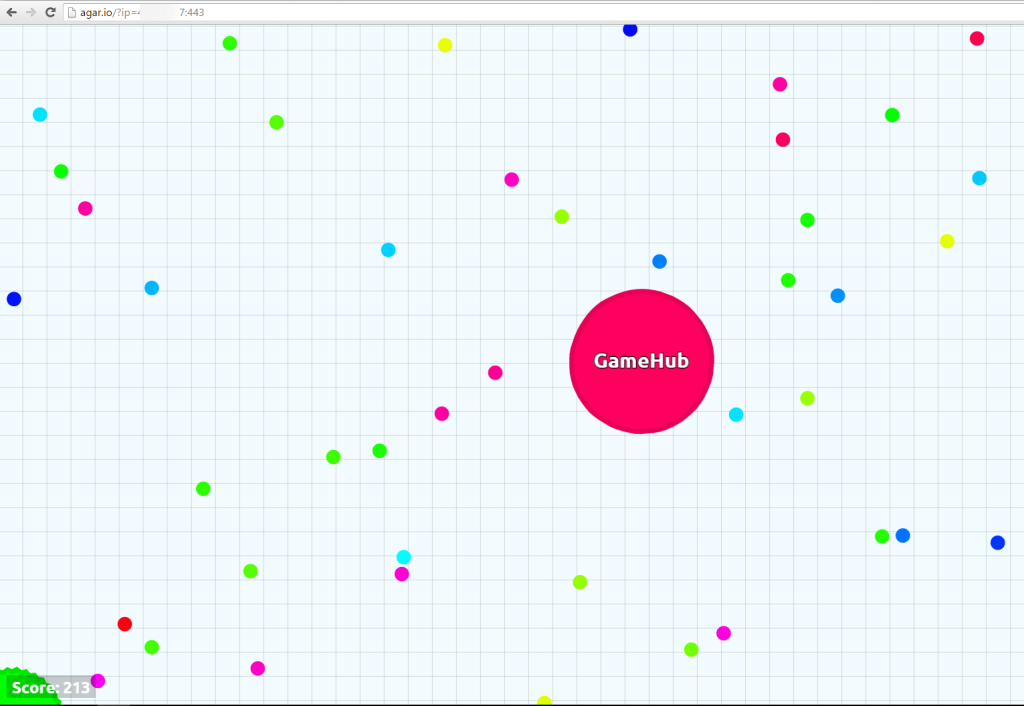
For getting into the console:
screen -r agarioTo exit the console, press the combination Ctrl - a + d at the same time, and to turn off the server, use:
screen -XS agario quit
Ogario Server Update
And here everything is simple. To do this, we go to the Ogar directory in the home directory and through it we double-check with GIT whether the server code has been updated:
cd Ogar
git pull
cd ..If there are no patches, we will see the message " Already up-to-date ".
How To Play Agar.io Game Online?
The main task in Agar io is to grow the largest bacterium and stay in the Top. To grow, you need to eat colored dots of mass scattered around the map, and smaller players. On the other hand, it is dangerous to approach more massive bacteria because they can engulf you.The intrigue of Agar io is that the more massive your cell becomes, the slower it can move. It is already impossible to catch up with a small rival if it were not for the ability of the cell to divide, spitting out half of itself sharply forward. In this way, you can absorb the enemy, the main thing is that the spit out half of your cell is larger than the opponent. You can share as many times as you like. After some time, the separated cells converge and merge into one.
Cells in Agario have a natural opponent - green and burgundy spiked circles. Having absorbed such a circle, the cell is torn into several parts. This can be very inopportune, so small players hide in the area of \u200b\u200bsuch spiked circles from big rivals.
The main interest in Agario is still in the art of absorbing other players and not becoming prey yourself. Such a skill does not come immediately and at first it is not clear how top players reach such gigantic masses. But here it is a matter of time, perseverance and courage to confront.
To successfully play Agario, you also need to know how to spit mass with the W button. This is especially great when you work with someone in a team and you need to feed an ally. By pressing W, you spit out a piece of mass in the direction of the mouse cursor. It helps to exchange mass between your cells when there are many of them to keep the little ones safe. The spitting out of the mass in Agario is independent of cell volume; the volume of "spitting" is always the same.
Mouse Control In The Game
Starting the game of Agario, you direct the cursor in front of your personal circle, and it obediently follows you along the Petri dish. Do not make sudden movements towards large brothers. They can eat the poor thing. For growth, eat small colored balls scattered around the map. This will help the glutton gain weight and get stronger. When this happens, start hunting for victims. They will be the molecules of other users, smaller than your ward. They are much more nutritious than plankton crumbs. With good nutrition, your baby will grow and then there will be a problem with playfulness. It is very difficult for big giants in the game Agario to move around. But there are a couple more options for moving around the area.
Bisection
Make the game more dynamic, increase the speed of movement, slip away from the pursuers, reduce damage from predators - all this is the space bar. By clicking once, the molecule will turn into two equivalent smaller ones. If you do this again, there will be four of them. The smaller the overall size of its own elements, the higher the speed. Regularly used to chase small but fidgety molecules. It is not recommended to use it too often. The division does not work constantly, about a minute. And then all the parts will come together into a single whole. The ability to decompose yourself into components helps a lot when you get into an ambush. Scattering yourself, there is a chance to leave with partial losses. Then the Agar io game will continue, and your round timber will be able to play Agario further and gain mass again.The secret, revealed to advanced specialists, is the cultivation of bloodthirsty viruses. Pressing W seven times in the direction of a green bush will feed it and you can use it as a weapon, crush the giant enemy into separate parts, and absorb it.
If driven into a corner, you can save yourself by separating a certain amount of cargo from your volume. This is an extremely indispensable property for making alliances. By feeding someone else's bacillus, you earn a friendly disposition, and you will not be touched. By the way, there is a great opportunity to play Agario in a team. In playing with a friend, there is the prospect of being fed at the moment of weight loss. It is acceptable to tactically lure into a trap. You shoot with mass, and wait until the naive round Agario swims up to eat. Attack and eat it.
Agario's balls caused a real sensation. Check out the original and different copies of the interesting world of circles. The battlefield is the Petri dish, the newborn bacillus strives to survive among the giants and grow up. Agario game in the ranking of the most popular. Launch the game Agar io and evaluate all its advantages for yourself.
The rules will become clearer if you watch the video on YouTube. We especially advise you to pay attention to the channels of Ivangai, Frost and Teranita. In addition to the rules of the Agario game, the guys talk about a lot of tricks: how to make a skin yourself, play Agar.io on the same server with a friend, and what steps to take if the toy does not work.
It is impossible to download the Petri Dish game torrent to a computer, like Agar.io. On the PC, the game is available only online without downloading, and for free and without a lengthy registration. With phones and tablets, the situation is different. For Android (Android) and iOS (Ios) there are applications with the game Agario. VK (Vkontakte) also has a similar toy - The Hunger Games with the same pictures and photos for skins and rules.
Agar io is one of the pioneers of io games as such. We start with a small bacterium and then grow by eating dots of food and other players. In a series of mammoth io games, Agario stands shoulder to shoulder with and. Agario has become so successful that it has spawned dozens of similar games, not counting clones. The elementary nature of the gameplay, dense gaming interaction, excitement - all this is there and encourages you to play more and more in an effort to become the biggest bacterium.
Modes
- FFA (every man for himself)
- Teams - by teams
- Experimental - the same FFA, only brown round dots are added, which, after eating someone, throw out the same amount of mass around them
- Party - Same as playing Agario every man for himself
Control
- The cell follows the cursor
- W - spit out a small piece of mass
- Spacebar - split in two
Agar.io Game Club is a private server. The rules are still simple, and the best players get on the leaderboard and this is a great motivation! A private server in Agar.io is always a unique opportunity to get comfortable on a new server before others and stake out a place in the top players.
The main task is to score the most points. To do this, you need to absorb colored circles that constantly appear on the field here and there. But the main struggle is between the players for the absorption of each other. Here the rules are simple: whoever wins the most wins. But there are a couple of tricks in the mechanics, and at this expense the game collects its hype.
The bigger your cell gets, the harder it becomes to move around. Now, in order to catch up with the smaller players and gobble them up, you need to split your cell into two smaller ones. If you separate more, then without losing in the total mass, you will become more mobile.
In addition, when splitting cells, one of the halves shoots forcefully towards the cursor. Thus, you can catch up with a smaller opponent. It is important that the fired half is still larger than the attacked object. And after the separation, some time passes, and the cells again merge into one.
There is one trick to merge the cells as quickly as possible. The game has a mass transfer function (W). A piece of mass is fired towards the cursor. And if you have 10 cells and you point to one of the bottom and press W, then all nine will feed one. All in all, it's worth a try.
Private servers in Agar.io is a unique story from the point of view. Anyone who has the opportunity can organize their own agario private server and make it available to a limited or unlimited circle of people.
Control
- The cell follows the cursor
- Space to split
- W to throw out part of the mass
This is a two-dimensional mass game in which a huge number of people can participate at the same time. Your hero is a circle that you control with your mouse and keyboard. As you move around the playing field, you eat food pellets and colored balls from other gamers. That is, you become bigger and bigger by destroying others. In fact, your colored circle is a bacterium that lives in the world of microorganisms. It was "Agario" that became the "progenitor" for the later game "", and it is not surprising that the plots and goals in them are very similar. Showing interest in other bacteria is a sure sign that you have reached a certain maturity in the game, and it's time for you to move from pellets to bacteria of other players. Interestingly, Agar.io was originally a browser game, and was received very positively by the player community.
So, it all starts with useful microparticles-granules, and then develops into eating the bacteria of other players. Start with balls half the size of yours, because they are simply easier to destroy. However, bacteria are smaller and more maneuverable than large and heavy ones, which are more difficult to escape from you, but also more difficult to destroy in close proximity.
If the bacteria don't want to get close to you, shoot the smaller ones with small particles, this will attract the attention of potential rivals, and you can destroy them when they get close to you.
There are subtleties known only to experienced gamers: if you are attacked by a much larger bacterium, you can safely hide behind green bacteria with small spikes. If the situation is already too critical, press the letter W five times, and then you can shoot the enemy. Or there is another trick: if the enemy is too close and it is very large, press the spacebar to split the bacterium into 2 parts. And while the giant will destroy one cell, the second will be able to slip away.
Purpose of the game
The goal of playing Agar.io is to survive at all costs. And this is quite difficult, you have to admit, since there are plenty of competitors who want to eat you. It is also important to strive to take a top place in the ranking on the main io server and stay there as long as possible!
The essence of the game is very close to real life, as each person is also constantly trying to survive.
Play Agar.io with These Top 3 Agar.io Private Servers + List of Alternatives
Students who have access to the Internet in schools or university may have known about Agar.io. This platform is one of the most famous games among teenagers. This allows users to access multiplayer games and it is a very addictive platform and has many options and features to review that allow players to change the skin, missions, graphics settings, name, etc. These private servers are really fun to play and have multiple modes too.
What is the Agar.io private server?
Agar.io private server is a server that allows you to play for free. The real version of the server is blocked in schools and universities. The main server has high graphics and on the lower spec system it may lag.
Agar.io private server is more optimized and has several modes. You can also change graphics, settings, and chat with other colleagues. Modified Agar.io servers have other features like Minions Mod, Auto feed, Hunger games, Giant Server, etc. Many people love to play on private servers as it doesn't take long. As we all know, the official server is very late. To make the game more fluid, players play on a private server.
What is the best Agario private server?
A great agario server is fast and lag-free. The number of players also matters a lot, as more players means more fun to play. Most game lovers like to play agar.space as it is smooth and has multiple modes. FFA 1 Europe and FFA 2 US have over sixty players, which is great. If you are a big player and you know popsplit, trickspot, etc., it is better to be suggested by the private sector.
Still, everything has its own personal taste, so you should check out the list of modified private servers in agar.io and play with the one that suits you best.
Top Modified Agario Private Servers List of 2022
Abs0be Private Agario Server
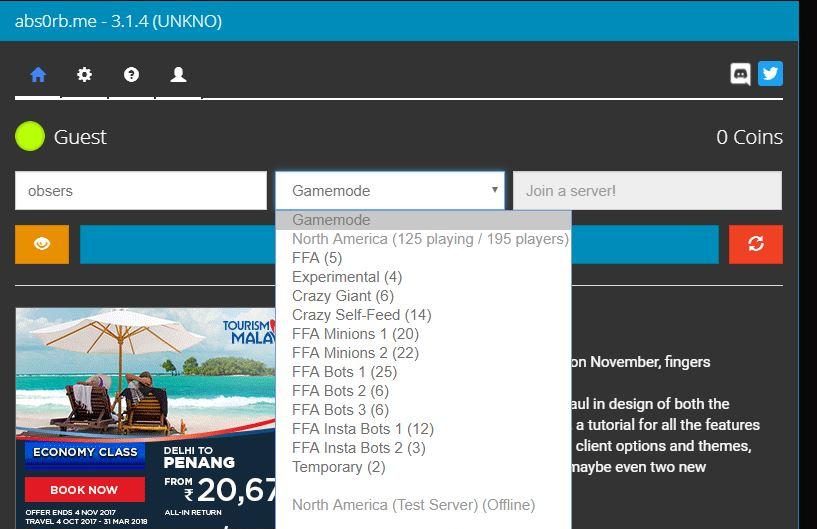
This server is currently in first place, it has a ton of built-in features and skins. It has great built-in modes like free bot / hacks with doublesplit, popsplit, 16split, eject mass, Free - roam. The game experience is super smooth and the server will not lag. It also has a chat box that allows you to interact with other players who are also live.
The site has many game modes such as FFA, Crazy Giant, FFA Minions, Experiment, and FFA Bots.
AgarioHub.Net Gameplay Private Server
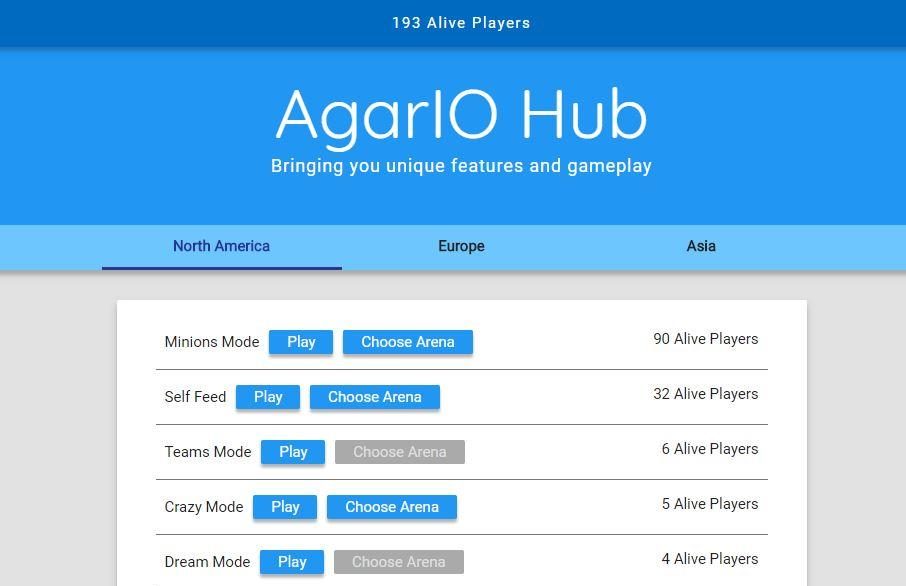 This is another one of the best agar.io private servers with free themes. You are rolling out new mod features on a daily basis. It currently has famous games like Teams Mode, Self Feed, Crazy Mode, Speed mode, Hunger Games and the server will also be updated sooner.
This is another one of the best agar.io private servers with free themes. You are rolling out new mod features on a daily basis. It currently has famous games like Teams Mode, Self Feed, Crazy Mode, Speed mode, Hunger Games and the server will also be updated sooner.You can also choose the server, which is close to you, there are currently 3 options that are served in North America, Europe and Asia. It also allows you to use the premium version of the skin for free.
Zagar.io Private Server
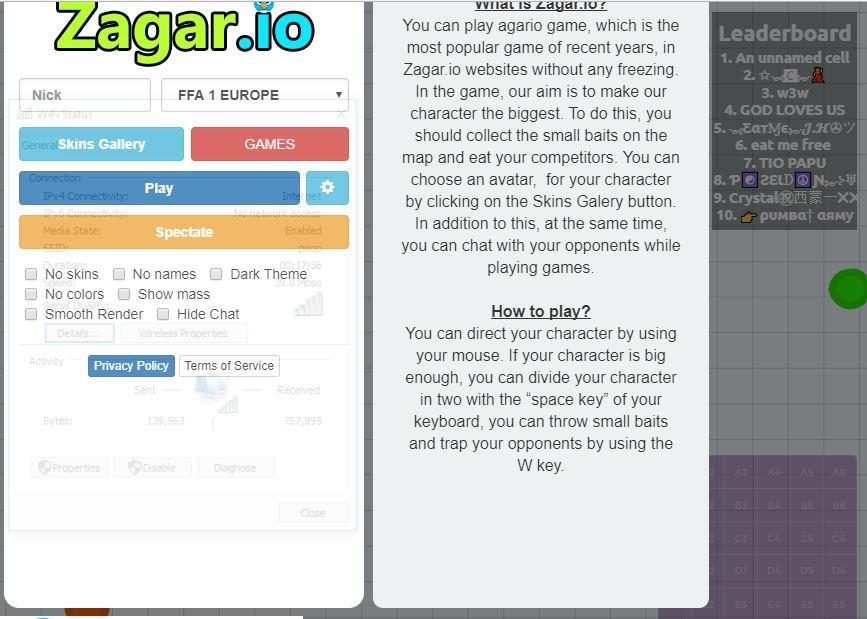
This server is always loaded with users and you might also get bored while using the server. If you are looking for a simpler one, you must try the Zagario.
Nbk.io Private Server
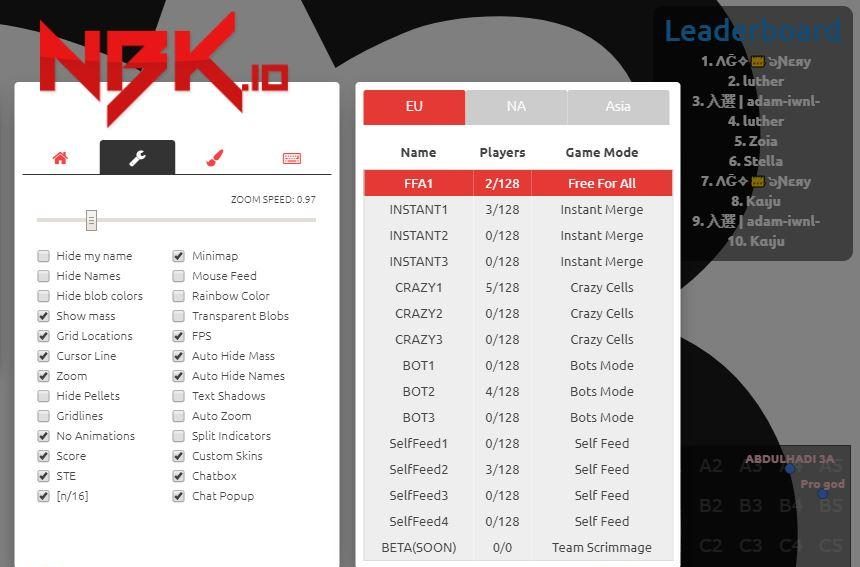
One of the best servers for those looking for Insta Merge feature. You may feel like they are less into solo players. But when it comes to the gaming function, you are sure to be impressed. This private server has a very neat and clean user interface and many game settings like MiniMap, Grid Locations, ChatBox, Score, Instant, etc.
This server is the best Alternative to Agar.io. Private Server
AgarioFUN.com Private Server
Another private server on our list. You can use this server to unlock agar.io games. It also has various features like FFA Giant, PROsplit, and FFA Easy. Users can also make use of the fancy text option, this allows you to create a unique name for your cell. This private server is a must to verify.
Agar.io's Best Names
Everyone loves to play as much as the famous online. Many gamers love to play the professional version of the games. In Agar.io, you can make fancy names. TYT ghost names are very famous in agar.io, many people love to use them when playing games.Famous agar.io players are Jumbo and Crystal, TYT agar.io names are very famous. But as new players keep arriving, choosing the name sour has become difficult to pick the right one. There are various names available on the internet that can be used while gaming. Make sure to check them out too.
Conclusion
We hope this article helped you figure out and set up the basic Agar.io game server on your host. If you have any problems, please comment.
The above content published at Collaborative Research Group is for informational purposes only and has been developed by referring to reliable sources and recommendations from experts. We do not have any contact with official entities nor do we intend to replace the information that they emit.
Passionate about understanding and contributing to a world that does not stop changing. New forms of Work, Sustainability and Technology. For many years he has worked as a creative for large international companies. He has a Ph.D. in information technology and he has been doing quantitative research in the interdisciplinary areas of information systems, cyber security, data analytics and artificial intelligence. He continue to look for creative solutions through technology to help companies to be more humane and sustainable..
Leave a reply
Your email address will not be published. Required fields are marked *Recent post

Does Instagram Notify When You Screenshot a Post of Someone?

Difference Between Field And Record In Database

The difference between rows and columns in Excel