FTP (File Transfer Protocol) is a standard network protocol used to transfer files between computers. An FTP client is a software application that allows users to connect to an FTP server and transfer files. Through a client program we can upload or download files from any server that has the FTP service active ( normally through port 21 ).If you're looking for a free FTP client for your Mac or Windows PC, you're in luck. We've compiled a list of the top 10 best free FTP clients based on the top-ranked articles from Google.
Transmit (Paid FTP Client For Mac)
For us it is the best option. A very careful design blends it with the Apple universe. It is very fast, with simultaneous uploads and downloads that greatly speed up our upload and download processes. Transmit allows us to store in a clear and accessible way all the FTP servers that we need, together with the corresponding credentials. It even allows us to group them into folders. It also allows us to connect with our favorite Cloud services, some like these:
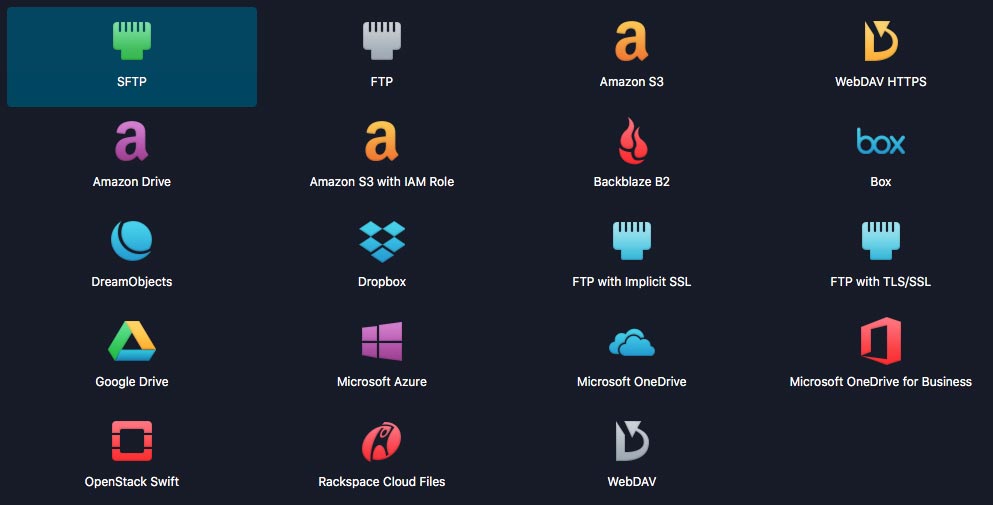
List of cloud services that you can add to Transmit
Transmit website
FileZilla (Free FTP Client For Mac)
This is the most popular free option in the FTP world. Rare is the professional who hasn't worked with it, or even who doesn't have it installed on their Mac. Being free we can't expect too much from this open source software , but without a doubt it works like a champion and fully covers our needs. It is the typical FTP solution that users who come from Windows install.Design-wise, it leaves a bit to be desired. You need a makeup layer that turns the user interface into something more friendly, clear and manageable. Although it has everything you need, this is one of those programs that offers almost all its options at a glance. That manages to overwhelm the novice or occasional user. The site manager is a bit sparse and should be more at hand, learning from Transmit. At the end of the day, what we want to do 99% of the time we open an FTP client is connect to a server that we have previously saved ( hosting, our provider, etc. ).
Fully compatible with all versions of Mac.
FileZilla website
Cyber Duck (Free FTP Client For Mac)
The third suggestion from our technical team is Cyberduck. A free FTP client, with a careful design and perfectly efficient in not very demanding circumstances. To highlight its Quick View function, that a simple hit on the space key allows us to preview the content of a file hosted on the server, in the purest MacOS style.
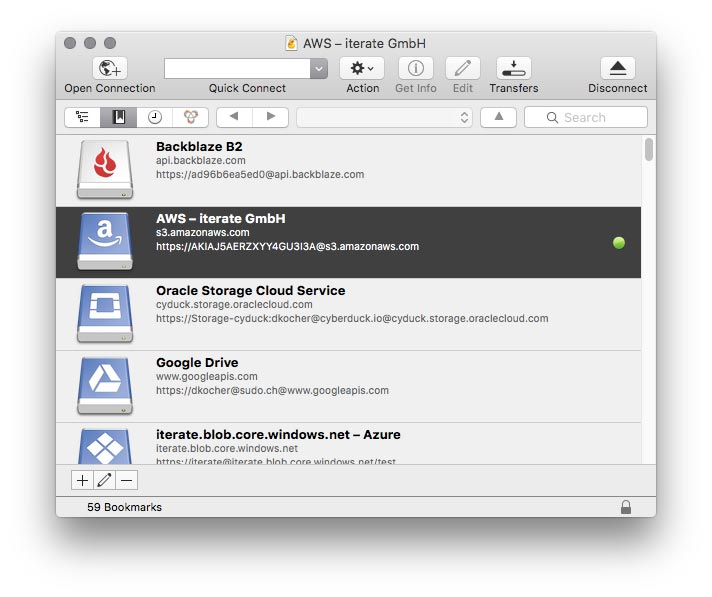
View of the Cyberduck favorites section. Frequently used FTP services are stored here.
The free version of FTP Clients “annoys” us a bit with the request that we donate money to help develop the software. Element that we can eliminate if we buy a license from the Mac App Store itself .
WinSCP
WinSCP is a free and open-source FTP client for Windows that supports FTP, SFTP, WebDAV, Amazon S3, and SCP. It has a dual-pane interface that makes it easy to transfer files between local and remote directories. It also has powerful features like drag and drop file transfer, synchronized browsing, and remote file editing.
FireFTP
FireFTP is a free FTP client that runs as an extension in the Firefox browser. It supports FTP, SFTP, and FTPS protocols, and has features like directory comparison, file syncing, and remote file editing. While it may not be as full-featured as some of the other FTP clients on this list, FireFTP is still a solid choice for users who prefer a browser-based client.
CuteFTP
CuteFTP is a powerful, commercial FTP client for Windows that offers a free trial version. It supports FTP, SFTP, FTPS, and HTTP/S protocols, and has features like drag and drop file transfer, synchronized browsing, and remote file editing. The paid version of CuteFTP has even more advanced features, such as folder monitoring and scheduling.
Transmit
Transmit is a popular FTP client for Mac that offers a free trial version. It supports FTP, SFTP, and WebDAV protocols, and has a modern and intuitive interface. It also has features like folder syncing, remote file editing, and support for cloud services like Amazon S3 and Google Drive.
Core FTP
Core FTP is a free FTP client for Windows that supports FTP, SFTP, and FTPS protocols. It has a user-friendly interface and features like drag and drop file transfer, synchronized browsing, and remote file editing. Core FTP also has advanced features like scheduled transfers and folder monitoring.
SmartFTP
SmartFTP is a powerful, commercial FTP client for Windows that offers a free trial version. It supports FTP, SFTP, FTPS, WebDAV, and Amazon S3 protocols, and has features like drag and drop file transfer, synchronized browsing, and remote file editing. SmartFTP also has advanced features like folder monitoring, URL watcher, and transfer queue.
Fetch
Fetch is a popular FTP client for Mac that offers a free trial version. It supports FTP, SFTP, and FTPS protocols, and has a clean and user-friendly interface. Fetch also has features like drag and drop file transfer, synchronized browsing, and remote file editing.
gFTP
gFTP is a free and open-source FTP client for Linux and Unix-based systems. It supports FTP, SFTP, and FTPS protocols, and has a user-friendly interface with features like drag and drop file transfer, synchronized browsing, and remote file editing. While it may not be as full-featured as some of the other FTP clients on this list, gFTP is still a solid choice for Linux and Unix users who need a reliable and easy-to-use FTP client.
Katheryn is a corporate attorney and finance specialist, conducting research daily to get you closer to financial security and freedom (even if you're just getting started). Her +600 articles published in Collaborative Research Group have already helped thousands of readers on the internet. .
Leave a reply
Your email address will not be published. Required fields are marked *Recent post

Does Instagram Notify When You Screenshot a Post of Someone?

Difference Between Field And Record In Database

The difference between rows and columns in Excel

