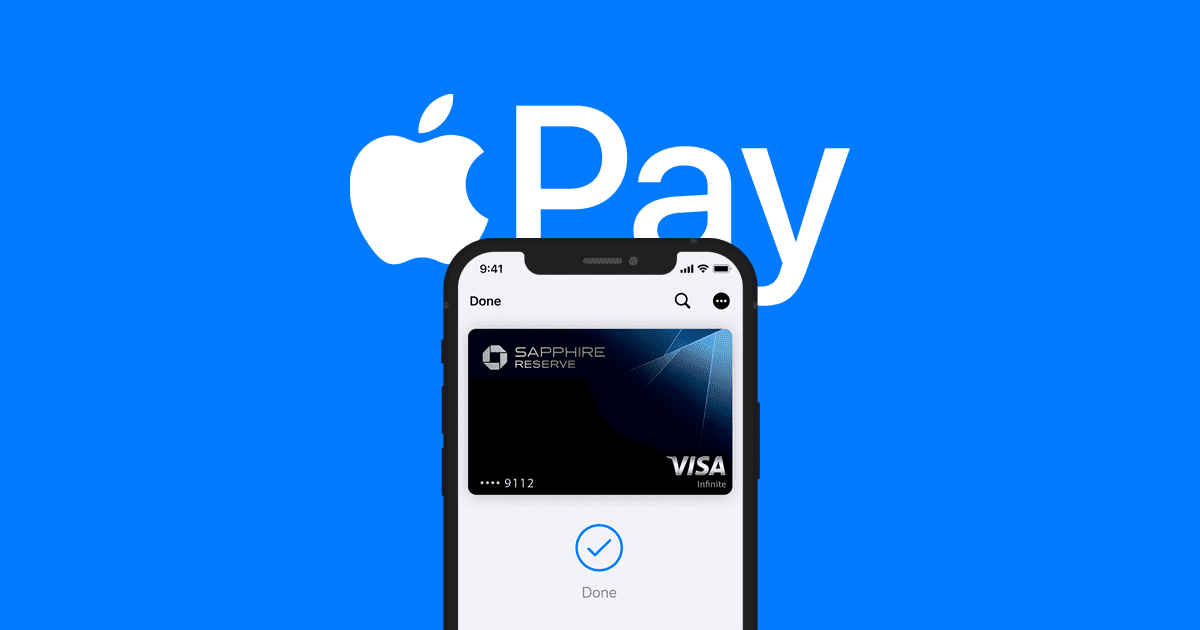The Apple Watch doesn't come with a camera, but you can use the watch to control your iPhone's camera and take great selfies and photos. If you are interested in taking photos with Apple Watch, read on because I will review the best camera apps for Apple Watch. Let's begin.
Top 5 Camera Apps for Apple Watch Series in 2024
Camera+ Legacy
Camera+ Legacy might be one of the best camera apps for the Apple Watch. The Apple Watch version of Camera+ Legacy is pretty basic, with just a shutter button that you can press to take a photo. It has a timer toggle button under the trigger that starts the 5-second timer when you activate it. The app's highlight is the iPhone version, equipped with many great functions. Here you can set the exposure and focus of photos. You can also add clarity, choose scene modes, crop photos, and more. Overall, Camera+ Legacy is a good package and can undoubtedly help you take great photos. Camera+ Legacy is a premium app, and you can get it for $2.99. Additional Reading: Which Is The Best Non Bluetooth Fitness Tracker
ProCam 8
 ProCam 8 is arguably one of the best camera apps for the Apple Watch. The app has a straightforward interface for the Apple Watch version, which allows you to take photos, time-lapse, videos, and much more. Like other camera apps on this list, ProCam 8 has the main features of the iPhone app version, and the Apple Watch version only has a primary photo capture feature. In the main app, you get many features to help you capture professional-looking photos and videos. The app lets you choose frame rates for videos and adjust various aspects of photos. In addition, it includes 60 filters and various adjustment tools that you can use to refine your photos. If you want to capture professional-quality photos and videos, consider ProCam 8. You can purchase it for $6.99 with optional in-app purchases designed for long exposures. The Apple Watch version has a fairly basic interface with three buttons to take essential photos, set the timer, and record videos. The real magic happens in the iPhone version, where you get tons of options to capture DSLR-quality photos. The slow shutter camera is designed to help you capture professional quality long exposure photos that are very difficult to capture with smartphones. With the slow shutter camera, youu can take motion blur and light trail photoa. The app also helps you take incredible low-light photos, which is remarkable. So if you are interested in taking long exposure shots, you should consider long exposure photography. You can download the app for $1.99 from the App Store.
ProCam 8 is arguably one of the best camera apps for the Apple Watch. The app has a straightforward interface for the Apple Watch version, which allows you to take photos, time-lapse, videos, and much more. Like other camera apps on this list, ProCam 8 has the main features of the iPhone app version, and the Apple Watch version only has a primary photo capture feature. In the main app, you get many features to help you capture professional-looking photos and videos. The app lets you choose frame rates for videos and adjust various aspects of photos. In addition, it includes 60 filters and various adjustment tools that you can use to refine your photos. If you want to capture professional-quality photos and videos, consider ProCam 8. You can purchase it for $6.99 with optional in-app purchases designed for long exposures. The Apple Watch version has a fairly basic interface with three buttons to take essential photos, set the timer, and record videos. The real magic happens in the iPhone version, where you get tons of options to capture DSLR-quality photos. The slow shutter camera is designed to help you capture professional quality long exposure photos that are very difficult to capture with smartphones. With the slow shutter camera, youu can take motion blur and light trail photoa. The app also helps you take incredible low-light photos, which is remarkable. So if you are interested in taking long exposure shots, you should consider long exposure photography. You can download the app for $1.99 from the App Store.
ProCamera (Best Camera App for Apple Watch)
ProCamera is arguably the best camera app for the Apple Watch. This app has the best user interface and options compared to other options on this list. In the Apple Watch version, you can choose the type of photo you want to take, the delay you want to add, and the format of the photo. You can also set the timer to capture the perfect selfies. You get Low-light mode, Lowlight+ mode, and HDR mode in the app. When it comes to the iPhone version, you get more features and options. The app includes several tools you can use before and after taking a photo. It allows you to take photos in RAW and other professional formats so that the photo can contain more details. The Professional tools like live histogram, white balance, digital zoom, different aspect ratio support, manual focus, manual compensation, and more help you capture more refined photos. In addition, it also supports Dolby Vision HDR video and 4K video recording, which is remarkable. Overall, ProCamera is a solid camera app and one you should consider if you want a camera app with tons of advanced features. ProCamera is a premium app, and you can get it for $8.99. Additional Reading: Best Always-On Display Smartwatches
Camera Remote App
If you want a simple app for taking photos and aren't looking for something fancy, you might want to consider the Camera Remote app, now available on your Apple Watch. The Camera Remote app is also free to use! Go to the app menu, find "Camera Remote App," and tap on it. Now use the shutter button to take a photo. The best thing about the Camera Remote app is that it comes with a live preview, so you know how it's going. Look and take a perfect photo.
FAQ

Can you use a camera on the Apple Watch?
The Apple Watch doesn't come with its camera, but you can use it to take photos remotely from your iPhone. Additional Reading: Which VO2 Max Watch Is Most Accurate?
How do I add the camera app to the Apple Watch?
Apple Watch comes with the Camera Remote app by default, but you can also add third-party apps from the App Store. Open the App Store app on your Apple Watch, find the camera app you want to add, and tap Get to add the app to your Apple Watch.
What is the camera button on Apple Watch?
When you open the Camera Remote app or a third-party camera app, you'll see a large (usually blank) button on the screen; this button is often referred to as the camera button.
Conclusion
That's it, folks. In this guide, I have shared the best camera apps for Apple Watch. I have only shared apps with a high app store rating, which shows that users are happy. If you have any questions, please let me know in the comments.
She has pursued her studies in The United States, where she has graduated in Business and Economics and is currently finishing her Master studies in International Economics and Finance. Miss. Amputee is fluent in three languages: English, Spanish and Russian and has elementary knowledge of French and Italian. She love exploring how Collaborative Research Group can become the best tool to achieve the (necessary) educational change. .
Leave a reply
Your email address will not be published. Required fields are marked *Recent post

What is the Difference Between Garmin Connect Vs Strava?