Spotify is one of the most popular online music streaming programs. It's also the app of choice for fitness buffs. Spotify is also available for Wear OS users, and I can assist you if you are having problems with Spotify, such as Spotify not working on Wear OS. Learn how to repair Spotify not working on Wear OS in this Guide.
How can I connect my Wear OS smartwatch to Spotify?
Before I get into the meat of our discussion, it's critical that you understand how to sync your Wear OS Smartwatch with your Smartphone correctly. It's also worth noting that in order to pair your Spotify with your watch, you'll need a smartphone running Android 6 or higher. So here's how to get Spotify to work with your Wear OS smartwatch.
- Activate your Wear OS Smartwatch.
- Now go to Google Play Store and install Spotify on your smartwatch.
- When you open the program, you'll notice a code on the screen. Keep the code in mind because you'll need it in the next step.
- Using your Smartphone or computer, launch the browser.
- Type "Spotify.com/pair" into your browser.
- Now enter your login information.
- Enter the code that was displayed on your Wear Smartwatch once you've logged in to Spotify.
- That's all there is to it.
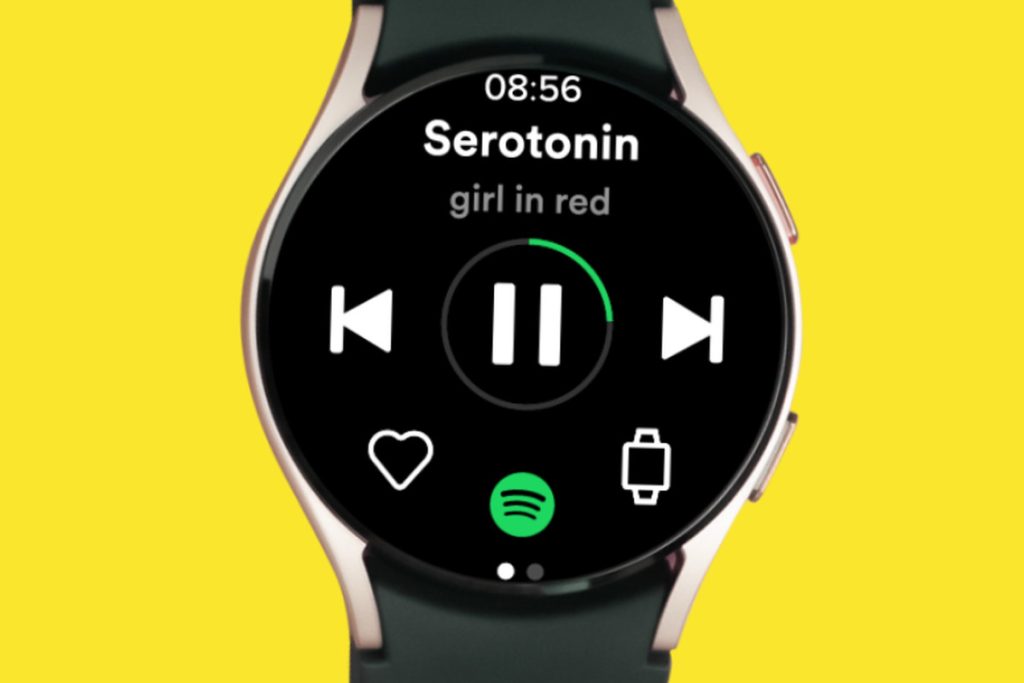
Here's what to do if Spotify isn't working on Wear OS.
If Spotify isn't working after you downloaded it from the Google Play Store, it could be for a variety of reasons. In this section, I'll discuss several solutions that will assist you in resolving the issue.
Check to see if Spotify is available in your country.
Spotify is a popular app; however, it is unavailable in all countries. As a result, if you try to use Spotify in a nation that isn't supported, you won't be able to do so. The Spotify website has a complete list of countries that are supported.
Ensure that your Internet connection is reliable.
One of the best things about Spotify is that it can operate with almost any internet connection. However, if your internet connection is particularly terrible, Spotify may stop operating. If Spotify isn't working on your Wear OS Smartwatch, check to see if it's linked to a solid Internet connection.
Make sure the software and app are up to date!
Wear OS is a popular platform, and Google releases patches to address concerns. Spotify sends updates to keep it up to date. It's possible that Spotify isn't operating on your Wear OS Smartwatch because of outdated software. So, keep your smartwatch up to date.
What to Do If Spotify Isn't Pairing With Wear OS!

I can assist you if you are having trouble pairing your Spotify app with your Wear OS smartwatch. Wear OS's pairing process is very painless; however, some users may have a pairing issue from time to time. You can use these remedies to resolve the problem.
Restart your Smartphone and Watch
Restarting your Wear OS Smartwatch is one of the most straightforward solutions to solve the pairing problem. Restart your Wear OS Smartwatch and Smartphone and try again!
When linking your smartwatch with your Smartphone, check sure it is linked via Bluetooth.
Make sure you have the needed software version on your Smartphone.
The Spotify website specifies that the app will only operate with cellphones running Android, iOS 12, or higher, so if you try to pair it with an older smartphone, it will not work!
The Spotify app for Wear OS isn't updating — Here's What to Do!
If you have Spotify installed on your Wear OS Smartwatch and it is not updating to the newest version, it could be due to a software bug, and there are two ways to solve it.The first option is to reset your smartwatch and give it another shot. Restarting will solve the problem in most circumstances, and it's the simplest solution.
If restarting your device didn't solve the problem, you can try the second option, which is deleting the program. The Spotify app can be uninstalled from the Google Play Store's Apps section. You can quickly reinstall the software after it has been uninstalled.
What to do if Spotify isn't syncing on Wear OS!
Syncing is not a typical issue on Wear OS, and if you're having trouble with your Wear OS Smartwatch, it's likely due to a malfunction. There are two approaches to fixing this problem.The first step in resolving the problem is to reset your watch and phone. In certain circumstances, restarting the computer will resolve the problem.
If the problem persists, you can move on to the next step, which is a factory reset. If you choose this option, your data installed apps, and other system preferences will be deleted. Here's how to reset your smartwatch to factory settings.
- Go to your Wear OS Smartwatch and press the menu button.
- Now access the watch's settings.
- "Disconnect and reset" or "Unpair with the phone" can be found in the settings menu.
- Now, double-check.
- Restart your Smartphone and install the app after you've finished. It should now begin syncing with your phone.
On Wear OS, how can I use Spotify Offline Playback?
Spotify has now made its offline playback option available for Wear OS Smartwatches, allowing users to download music to their wrists. If you wish to use the Offline Playback feature, you'll need Wear OS 2.0 or later on your watch, as well as a Spotify premium subscription.If you meet the conditions mentioned above, you'll be able to download Spotify music to your Wear OS smartwatch.

FAQ
Is Spotify compatible with Wear OS?
Yes, there is a Spotify app for Wear OS smartwatches. It's simple to connect it to your Smartphone and listen to music. You may also use it to download songs to your watch.
How do I use my Wear OS watch to listen to Spotify?
After connecting your Wear OS watch to your Spotify account, you can launch the Spotify app on your watch and begin listening to music. You can also download music if you have a premium subscription.
Is it possible to listen to Spotify without a phone on the Wear OS Watch?
You may surely listen to music without your phone if you have downloaded it to your Wear OS Smartwatch.
Why does it take so long to install Spotify?
Spotify comes in a compact package that takes only a few minutes to install fully. If it's taking a long time to install on your Smartwatch or Smartphone, check your internet connection because it could be due to a bad connection.
Is it better to listen to Apple Music or Spotify?
If you use Wear OS, you only have a few choices, and Apple Music isn't one of them. As a result, Spotify is the most excellent option for Wear OS users, in my opinion.
Conclusion
That's all there is to it, guys. I'll show you how to repair Spotify not working on Wear OS in this post. I also went over some of the other frequent concerns and solutions that people have had with Spotify on Wear OS.
MA student of the TransAtlantic Masters program at UNC-Chapel Hill. Political Science with a focus on European Studies. Expressed ideas are open to revision. He not only covers Technical articles but also has skills in the fields of SEO, graphics, web development and coding. .
Leave a reply
Your email address will not be published. Required fields are marked *Recent post

Sites To Download Best Free Music ( MP3) Of All Styles Legally

The best video game notification tones you can use on your Android

What to Do If Spotify Doesn't Work on Wear OS?

