Android users have an alternative to the official app store to download their apps and games, and it's called HappyMod. However, it is not the default app store as it offers over 30,000 tweaked apps and games. Its download and use are completely free, and it is not necessary to root your device.
Although you are probably wondering: Is HappyMod App dangerous? Is HappyMod a virus?
No, Happymod is not itself a virus. Moreover, all the apk files on Happymod are scanned with more than 30 antivirus but still for your safety, we always recommend scanning the apk with antivirus software on your phone like play protect.
So no, HappyMod isn't dangerous, although it's not unheard of for virus writers to give their virus the same name as a legitimate app, as a disguise, so the only way to know is if your trusted antivirus software says what it is or isn't, or whether it behaves like a virus.
Keep in mind that viruses aren't the only rogue software that unscrupulous operators can sneak onto your machine.

What is and how to use HappyMod App
HappyMod is no different from a mobile app store. All apps and games are divided into categories and you can easily find something using the built-in search function. Select what you want to download, tap on it and download it. There is also a showcase that shows the latest news from the store.
Please note that the app developers are not responsible for the development of these mods. HappyMod is a repository for mods downloaded from the Internet, and App Store users can also upload mods. You can also request specific applications or games, but there is no guarantee that they will be found.
Features of HappyMod App
HappyMod offers many useful features:
- Modded Games - Many versions of modified games for many different games.
- Fast and secure: The download is done at a high speed and all applications added to the store are first tested for viruses. If they fail, they are not allowed to enter the store.
- Language Support: HappyMod supports many different languages, such as Simplified and Traditional Chinese, Italian, English, and Thai, among others.
- Pause and resume: You can pause and start your downloads at any time.
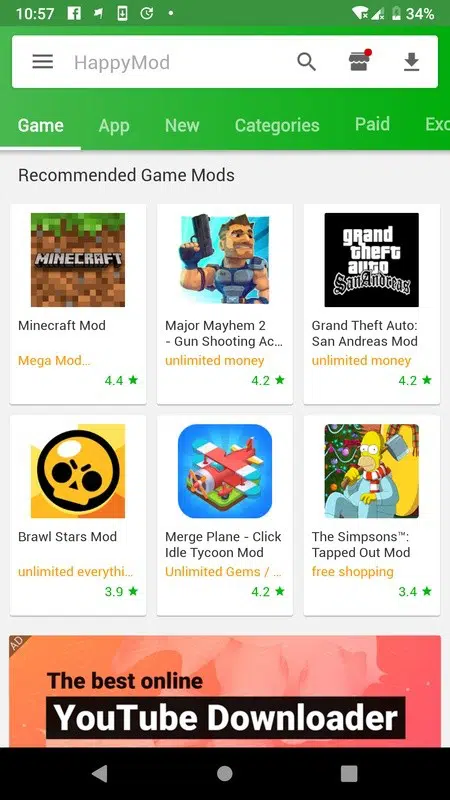
How to install HappyMod App
You cannot download HappyMod from the official app store, so you have to install the APK file directly on your device. This is easy to do; just follow these simple steps:
- Go to your Android Settings app and go to Security (or Privacy).
- Tap the slider next to Unknown sources to turn it on. Otherwise, HappyMod will not be able to install on your device.
- Now download the apk file on your device and hit OK on the warning message.
- Browse to your download location and tap on the last downloaded file to start the installation.
- When you see the App Store icon on your home screen, HappyMod is installed and ready to use.
HappyMod App bugs and fixes
HappyMod is a stable app store, but like most apps, there are some common download errors:
1. Problem parsing the packet
To download HappyMod, the APK parser reads a string of characters, symbols, and numbers from the application code. If this string cannot be read for some reason, the error is raised. This can be due to various reasons such as incomplete or corrupted files, incomplete download, incompatibility with your Android device, and more. None of them are difficult to fix:
Method 1: Check the APM file of manifested HappyMod application
If you have customized HappyMod in any way, i.e. removed the ads, and this is the app file that is changed. If you've made changes to yours, do the following:
- Locate and open the HappyMod APK file.
- Find and open the XML file.
- Restore default settings and the app should work.
- The problem can also occur if you have renamed the original file.
Method 2: USB Debugging
- Go to your Android settings app and scroll down to About device.
- Quickly find and tap the building number seven times.
- The message “You are now a developer” will appear on the screen.
- Go back to Settings and tap on the Developer Options option.
- Turn on the USB debugging option and you should be able to install HappyMod without errors.
Method 3: File damage
If the error occurs because the file has been corrupted, the only thing you can do is delete it from your device and reinstall it to make sure you download it from the official source. This font has been checked to ensure it is a complete download and not corrupted.
2. Application not installed
Another common mistake, there are various reasons why this can happen as well. Start with the following method XNUMX and continue until the error is fixed.
Method 1: Clear the cache and data of the package installer
- Open Android Settings and tap Apps (depending on your Android version, this may be Manage apps).
- Click System and then Package Installer.
- Again, tap Clear data and Clear cache.
* If you are using Android 6 Marshmallow, you will have to look for these options in Memory.
If you still can't install HappyMod, try the following method:
Method 2: Enable unknown sources
This is the first thing you should do if you are going to install unofficial content.
- Open Android settings and go to Security.
- Enable unknown sources
- Try to install HappyMod again, it should work.
- If it doesn't, remove all instances of HappyMod from your device, leave Unknown Source enabled, and try again.
Method 3: Only for rooted devices
If you have decided to root your device, follow the steps below:
- Open your Android browser and download a reputable root. Discover the app
- Launch the app and copy the APK file.
- Go to System and tap Application.
- Make sure app permissions are on and close settings
- HappyMod should work from now on.
Method 4: Remove the spaces and set the path
One of the most common reasons an app won't install is that you don't have enough space on your device. It is also possible that it tries to install it where it does not belong. First, create storage space by deleting files you no longer need, uninstalling apps you don't use, and moving your media to an alternate storage location, like the cloud or an external device. If you try to install it on your SD card, make sure that you insert it correctly. Also keep in mind that not all apps are stored on an SD card, as the APK file may not be read by the package installer.
Conclusion
Try HappyMod App on your Android device today to download your favorite modded apps and games. Take full advantage of this special type of alternative app store, which could become your preferred app store.
Check out our Guides and Reviews to other Popular Apps and Software
- For those of you looking to bring your photos to life, just use our great free photo printing software and make photo printing fun and easy.
- Would you like to know why omegle is not working when signing in? If you are a long-time user, you might be familiar with the error.
The above content published at Collaborative Research Group is for informational purposes only and has been developed by referring to reliable sources and recommendations from experts. We do not have any contact with official entities nor do we intend to replace the information that they emit.
Luke is passionate about fostering student involvement and connection. He studied psychology for his major and likes learning about the past. Luke aims to specialize in artificial intelligence and cybersecurity. .
Leave a reply
Your email address will not be published. Required fields are marked *Recent post

What is a VPN, How does it work, VPN meaning and more explained

Want to Clone WhatsApp? App Cloner for WhatsApp allows you to do so

Does Instagram Notify When You Screenshot a Post of Someone?

