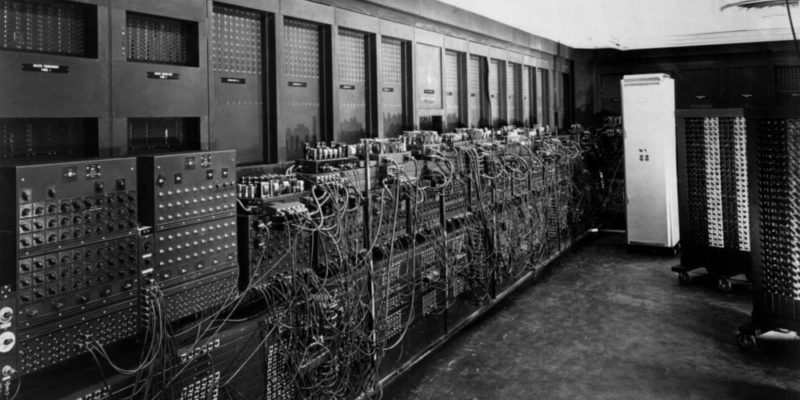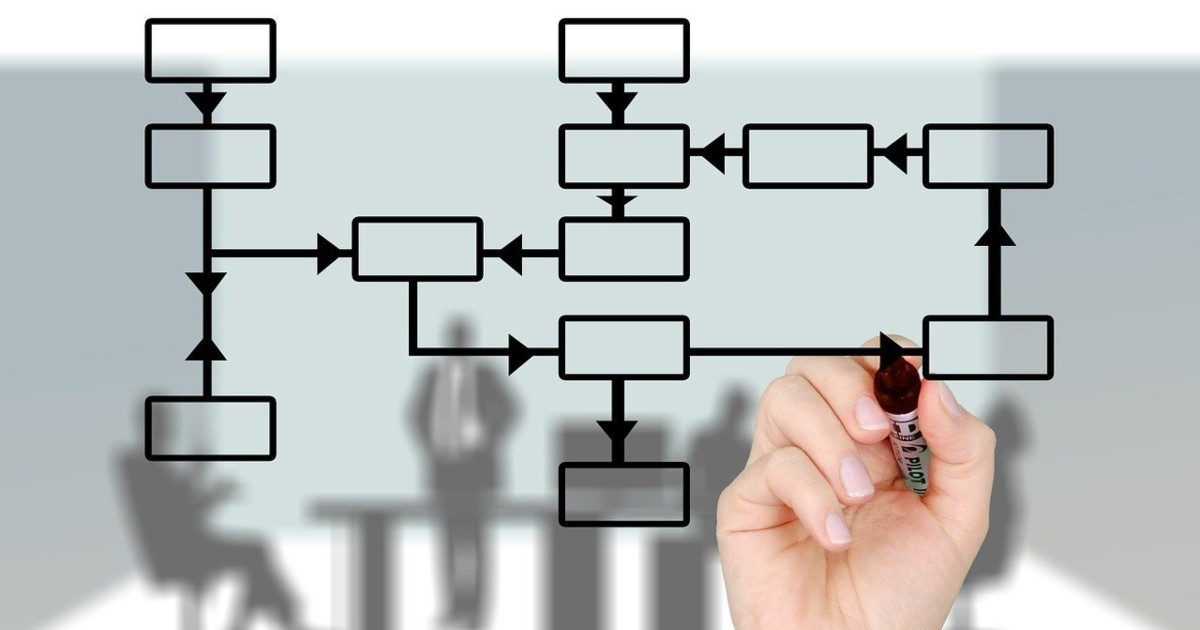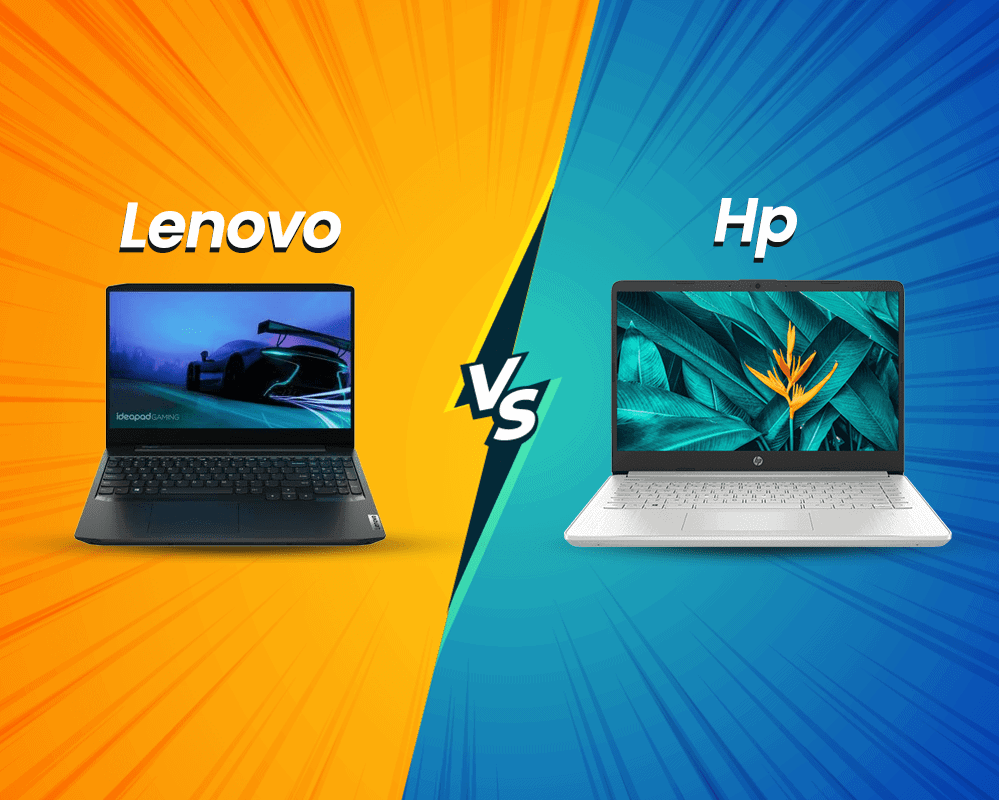Would you like to know the meaning, use and function of computer programs ? All the processes that take place on a computer, whether it be moving the mouse cursor around the screen, listening to music, watching a video, playing a game, using the Internet, or printing text, would be impossible without the use of computer programs.
In addition, most of the internal components of a computer simply cannot work without special programs, and without their use, the computer would be an ordinary and useless piece of iron. Here we leave you everything about computer programs.
What are computer programs?

Basically, it is a set of instructions called code that is executed by computers. The code itself consists of special commands and algorithms written in a specific programming language.
The main purpose of the program is to receive some data, then process it according to its own algorithm and produce a result that can be seen, for example, by what is happening on the screen, or not at all, if not, required. .
In the complex, the programs that are already on your computer, called software or IN for short. Programs can also be called applications or software.
There is absolutely no need for an ordinary computer user to understand what language and how the program was written . It is much more important to know that software can be of different types and have completely different purposes.
In general, for personal computers and in particular for the Windows system, there is a large number of programs focused on different types of work.
With the help of some, you can process graphics and text, others will help you put things in order on your system or on your hard drive, others are designed to work on the Internet, fourths are responsible for the operation of the internal components of the system. , and so on.
Types of Software that exist
The programs or software are divided into free and paid versions. These are the types that currently exist:
freeware
In general , these are small helper programs or utilities created by independent programmers . But in fact, very serious projects from well-known manufacturers can also be free.
In addition, most OpenSource programs (open source applications) can be used free of charge, including the Linux operating system and the most powerful graphics editor GIMP , and the most popular office suite OpenOffice.org , as well as many other applications. equally useful.
Shareware and trial software
This is probably the most popular way of distributing commercial software products. Initially, software of this type is free to use. However, in this case, the developers may limit the functionality of the product or the time of its use.
After the expiration of the period allotted for testing the program , or in another "trial" period (as a rule, about 30 days), the application stops running, giving a message that it is time for you to purchase a license for further use.
In some cases, after the trial period expires, you will be able to continue working in the program, but it will lose some of its capabilities, turning into a less functional free version.
Commercial software
Nowadays, it is quite rare to find programs and even software packages that you will not be allowed to use for free for a certain period. Even products like the AdobePhotoshop graphic editor or the Autocad computer-aided design system , which cost several thousand dollars, have "trial" periods.
Probably the only apps you'll need to shell out money for right away are computer games. However, many of them have free demos.
Other classifications for types
All this variety of software is generally divided into two large groups : application software and system software.
Application Software
This type of program includes creative applications and work tools designed to create and process information by the user. In fact, with this kind of software, you work on a computer.
There is no single classification of application programs due to the wide variety of their types, so let's consider only the main and most popular categories of applications.
- Internet and networks : This type of program is designed to work on the global Internet or local area networks. This includes various browsers (web browsers), file uploaders, FTP clients, email programs, instant messengers, and others.
- Office and text applications : Programs designed primarily to work with various types of electronic documents (text, spreadsheets, presentations). This popular group includes complete office suites and hotel editors, translators, text and speech recognizers, programs for viewing documents in various formats and reading electronic books, as well as converters and transcoders.
- Media . Applications designed to work with audio and video files. These include all kinds of players, programs for recording files on optical media, audio/video editors and editing programs, converters and encoders between different formats, among others.
- Graphics and Design . As the name suggests, this type of software is designed to create and process various types of images. And here are some types of editors, both professional and quite simple, many types of viewers for various graphic formats, converters and transcoders, as well as programs for design and modeling.
- Education and science . Cognitive and educational multimedia applications are among the most popular software products today. Among them you will find interactive tutorials, dictionaries, reference books, training, keyboard simulators, scientific books, textbooks, exams and many other educational materials on almost any topic.
- Games and entertainment . This section probably doesn't need any special comments. Numerous computer game applications, ranging from simple solitaire games to true three-dimensional graphic masterpieces with amazing special effects and gigantic budgets, are designed to diversify free time for fans of electronic entertainment.
- Security . A very important type of programs, without which practically no modern computer connected to the network can do it. Its main goal is to protect your computer from malware and intruders who try to gain unauthorized access to your PC to steal sensitive data. These include antivirus applications, anti-spyware, firewalls (firewalls), data encryption programs, password managers, as well as comprehensive protection packages.
System software
It is an extensive set of programs that manage the internal components of a computer (processor, RAM, input/output devices, etc.) and ensure interaction with application (user) programs. In a nutshell, system programs are designed to ensure normal computer operation, configuration, and maintenance.
The most important system program can be safely called the operating system . It is she who is the main intermediary between the stuffing of the computer and all other applications.
No less important for the normal operation of a computer are drivers and firmware - special firmware that ensures the correct operation of both the internal components of the computer and external peripheral devices.
The largest class of system software is utilities: a large number of useful (and sometimes not very) small computer programs designed to test or monitor your computer's software and hardware, as well as to improve its performance.
The choice and use of utilities should be approached with caution, especially for novice users, since many of them can make serious changes to "vital" parts of the operating system , which in turn can lead to unstable operation of the operating system. computer and the occurrence of all kinds of errors. Although a properly selected utility in some situations can really make your life much easier.
The basic input/output system (BIOS) and system self-test (POST) , which are responsible for the initial startup of the computer and subsequent startup of the operating system, also belong to the system programs.
When was computer software born?
Every program is created by programmers in various programming languages that are designed to write software.
The first programmer is believed to have been Ada Lovelace , daughter of the famous poet Lord George Byron . In 1843, he translated British inventor Charles Babbage's lecture on the computer he had created , which he read at the University of Turin from Italian into English, while translating the text of the lecture, Ada Lovelace supplemented it with her detailed comments : which were three times the conference volume.
One of these comments contained a set of instructions for calculating Bernoulli numbers in relation to the computer described, this set of instructions is considered to be the first software or program , however during Ada Lovelace's lifetime the computer described was never designed .
What is needed to create a computer program?
It is not so difficult to create a program nowadays, you just have to have the necessary tools and a little knowledge of the programming language. Remember that each software requires a specific language. This is what is needed to create a computer program:
In this case, we will show you how to create software using the C # programming language and the Microsoft Visual Studio development environment, which has a free edition, the capabilities of which will be enough for anyone's eyes.
Stages of creating a program
Writing a program can be divided into the following stages:
- Defining a goal, which task will help you solve your program
- Development of an algorithm for the program.
- User interface design.
- Write program logic. In this stage, your program is brought to life. This is the most important stage in the creation of the program, for the successful implementation of which a lot of knowledge and skills will be required.
Set up the development environment
Other than that, Microsoft Visual Studio is exactly the tool to help you create new projects and manage existing ones.
Here are the key features of Visual Studio:
- Development for popular platforms Windows, Linux, MacOS
- Web development: ASP.NET, Node.js, Python, JavaScript and TypeScript
- Popular Programming Languages: C#, C++, Visual Basic, Python, JavaScript
- Visual editing of the user interface.
- IntelliSense is an interactive coding assistant.
- Version control. Integration with GitHub.
- Joint development.
- Expanding capabilities by installing plugins.
Therefore, Microsoft Visual Studio is exactly where you should start your career as a programmer.
What are the most used programs on the computer?

There are thousands of software out there today and more and more are being created as developers grow and devices evolve. But, today, most people use the following software on their computers:
Browsers
- Google Chrome
- Microsoft Edge
- MozillaFirefox
- uc browser
- Opera
- Neon
- Safari
- torch
- Vivaldi
- hummingbird
- Thor
- internet explorer
Security
- Windows Defender Security Center
- Avast Antivirus
- malwarebytes
- Kaspersky
- AVGSecurity
- bitdefender
- mcafee
- PC tool Internet Security
- Panda
- USBFix
Utilities
- Decrapifier PC
- 7 zippers
- Notepad++
- AOMEI
- TuneUP
- Minitool Partitions
- Oracle VM VirtualBox
Factory format
- 7Zip .
- winrar .
- winzip
- IZArc
- PeaZip
- 7Zipper 2.0
- zarchiver
- HammerZip Archiver
- Win Ace
- FreeCompressor
Office automation
- Libre Office
- Adobe Acrobat Reader DC
- Microsoft-office
- PDF24
- FoxiReader
- Zoho Docs
- Only Office
- drop box
- Microsoft One Driver
- Softmaker FreeOffice
Communication
- Skype
- thunder bird
- teamviewer
- HotSpot MWC Server
- SMS XL
- AggPub 1.0
Multimedia
- VLC media player
- AIMP
- foobar2000
- GOM Player
- Media Player Classic
- KMPlayer
- PotPlayer
- ACG Player
- 5K Player
- SMPlayer
- Real Player
Retouch Photo and Videos
- photoshop
- GIMP2
- adobe illustrator
- open shop
- Inkscape.
- AutoCAD
- Final Cut Pro.
- Sony Vegas Pro.
- iMovie
- windows movie maker
What is the difference between Software and Hardware?
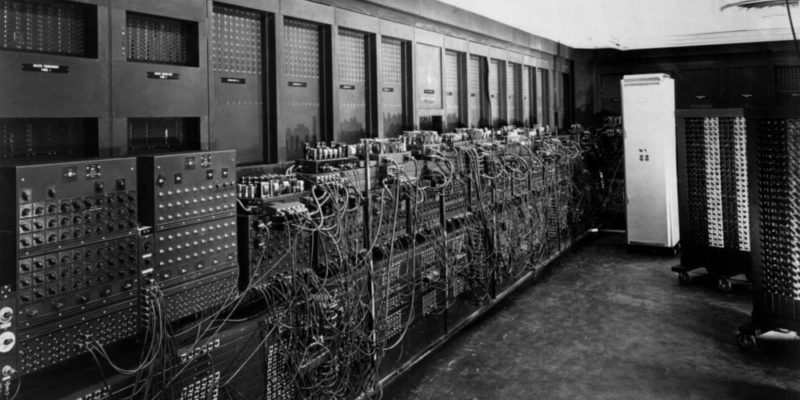
The terms "hardware" and "software" are mainly used in a computing context for: PC, Tablets, Smartphone, etc. Both terms are defined here:
Hardware
In a nutshell, let's say that hardware refers to everything that is tangible in and around a computer. In short, these are the physical components. A PC is made up of internal physical elements (motherboard, hard drive, processor, network card, etc.) and external elements called peripherals (keyboard, mouse, screen, printer, speakers, etc.).
Software
Software is the generic name given to software ("non-tangible") and encompasses both operating systems and applications. Operating systems include all the software necessary for the operation of a computer system.
In the jargon, we talk about system software. The best known are Windows, Macintosh, Android, iOS, Linux, etc. They provide an easy to use interface that allows the user to control your computer. The operating system also
allows the installation of other programs , called "applications", such as Microsoft Office, browsers, video games, etc.
What are the most important elements that make up software?
The most important elements that make up a software are divided into 3 types:
- Applied.
- Systemic.
- Instrumental.
Systemic
It is the part of the system that helps monitor and control the hardware side of the PC. This includes programs that control the operation of RAM, central processor, video card, input and output devices, network routines.
Applied
The largest part of the classification. This includes graphic and text editors, browsers, databases and everything that people use in their regular work on the computer. It also contains antivirus packages, accounting, and various files.
Instrumental
It could be classified as applied, but due to the specifics of its application, it was highlighted in a separate way. The main function is to debug, adjust and rewrite the program code.
This includes compilers, debuggers, high-level translators, editors, interpreters, and other tools. They are necessary because technology does not understand
human words. To "explain" to him what to do, a special "machine language" is required.
What kind of software (Programs) for PC are known?
Any software is divided according to characteristics in terms of functionality and features, licensed use, as well as varieties according to the technical skills bundled. The purpose of each of them is to complete tasks and satisfy the interests of the person using the PC. These are the types:
Computer programs can be:
- Individuals - Will only be used by a user who owns the username and password.
- Group – Access is available to multiple people or a group of people in the company.
- Network - Programs are available to everyone who has been provided copies through the network.
By scale
Scalability depends on the set of functions and resources that the system will consume. This is a small utility for working with charts or a large database, as well as many other items. can be determined as:
- Data collection terminals
- label printers
- mobile printers
- Micro kiosks (price checkers)
- barcode scanners
For stability
Those support elements that are capable of performing their functions correctly without failure during prolonged use are considered stable. They require no modification and can handle the expected load.
Divided into 3 classes:
- Stable: Changes are unlikely;
- Medium stability: changes are made discreetly;
- Unstable - constant replacements.
Types by purpose
- By function: The functionality can be limited or extensive, depending on the objectives that the client establishes for the computer programs. Any software can be conditionally divided into several types:
- machine logic . Its task is to process the software and provide it in the form of a conscious program code with certain properties and structure.
- Interface . Its functionality includes the processing and processing of a binary system into one understandable to the user. With its help, it is possible to create a favorable "human-computer" environment.
- Hardware and mechanics . This software needs to conjugate different parts of the PC to transfer signals between components.
- Information and command . Create a logistics structure and send it for execution.
- Applied . They perform logical, mathematical, physical and other actions with data. Its function is to process the matrix so that it resolves the established objective.
According to the required performance characteristics
Any software is required to perform a certain range of actions. They should be:
- Flexible and customizable or unchanged – Depending on the needs of the future owner, the system may need to be adjusted to meet the requirements.
- Universal - Suitable for a wide range of versatile tasks.
- Complete : completely executes the algorithm; after the end of the cycle, no other utilities are required.
By language of origin
The way a program is written also affects its functionality. Exists:
- Machine – Programming that is perceived by the computer's hardware.
- Machine Oriented – Reflects the structure and operation of a particular PC.
- Algorithmic - they work independently of the architecture of the technique, they form the effectiveness of a certain algorithm (Basic, Pascal, etc.).
- Procedure Oriented - Looks like a collection of procedures and subroutines.
- Integrated : systems integrated into the main elements of the work.
- Problem Oriented – Aimed at solving a specific class problem.
Each of them transforms the source code depending on what the next steps will be.
By application area
Here the division depends on the type by which the problems are solved, previously they are grouped by theme and area. They must create a pleasant and comfortable environment for the user. Exist:
- General purpose: your task is to meet a wide range of client objectives. It can be any text, graphics and other editors, browsers, processors.
- Method-oriented: the use of different solutions through a variety of techniques. The point is to choose a method of maintenance or programming.
- Problem-oriented: in the head there is a problem in a specific subject area, which must be solved with any type of software available.
What are the characteristics of computer programs?
The main characteristics of this classification are:
- Algorithmic complexity and consistent logic.
- Depth of elaboration and implementation of each function.
- Processing consistency.
- File system volumes.
- The type of processor affects the capabilities of the software.
By user class
The division of rights starts from the position and appointment:
- Specialist - limited functionality.
- Leader – extended.
- Director - almost all possibilities.
- Owner - maximum functions.
Different computers may have different access to databases, files, reports, accounts, and other information.
Benefits, advantages and disadvantages of computer programs
Since there are multiple types of software with different specifications and features, it is somewhat difficult to establish the benefits and disadvantages of using them. For this reason, they are included in the most fundamental Pro and Contra:
- Advantage : The most important advantage of a computer program is that it meets the exact needs of the user. Since it is specially designed with one goal in mind, the user knows that he must use specific application software to accomplish his task.
- Disadvantage : The threat of viruses is the most inconvenient cause of computer programs since these viruses invade the software and cause damage (sometimes irreversible) to the PC, the files and the program itself.
The above content published at Collaborative Research Group is for informational purposes only and has been developed by referring to reliable sources and recommendations from experts. We do not have any contact with official entities nor do we intend to replace the information that they emit.
MA student of the TransAtlantic Masters program at UNC-Chapel Hill. Political Science with a focus on European Studies. Expressed ideas are open to revision. He not only covers Technical articles but also has skills in the fields of SEO, graphics, web development and coding.
.